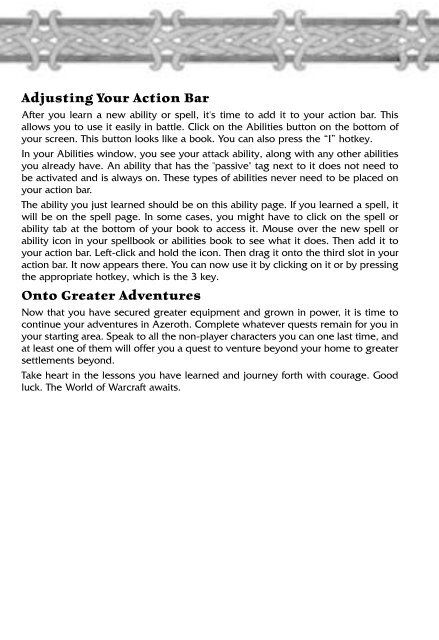You also want an ePaper? Increase the reach of your titles
YUMPU automatically turns print PDFs into web optimized ePapers that Google loves.
Adjusting Your Action Bar<br />
After you learn a new ability or spell, it's time to add it to your action bar. This<br />
allows you to use it easily in battle. Click on the Abilities button on the bottom of<br />
your screen. This button looks like a book. You can also press the “I” hotkey.<br />
In your Abilities window, you see your attack ability, along with any other abilities<br />
you already have. An ability that has the "passive" tag next to it does not need to<br />
be activated and is always on. These types of abilities never need to be placed on<br />
your action bar.<br />
The ability you just learned should be on this ability page. If you learned a spell, it<br />
will be on the spell page. In some cases, you might have to click on the spell or<br />
ability tab at the bottom of your book to access it. Mouse over the new spell or<br />
ability icon in your spellbook or abilities book to see what it does. Then add it to<br />
your action bar. Left-click and hold the icon. Then drag it onto the third slot in your<br />
action bar. It now appears there. You can now use it by clicking on it or by pressing<br />
the appropriate hotkey, which is the 3 key.<br />
Onto Greater Adventures<br />
Now that you have secured greater equipment and grown in power, it is time to<br />
continue your adventures in Azeroth. Complete whatever quests remain for you in<br />
your starting area. Speak to all the non-player characters you can one last time, and<br />
at least one of them will offer you a quest to venture beyond your home to greater<br />
settlements beyond.<br />
Take heart in the lessons you have learned and journey forth with courage. Good<br />
luck. The World of Warcraft awaits.