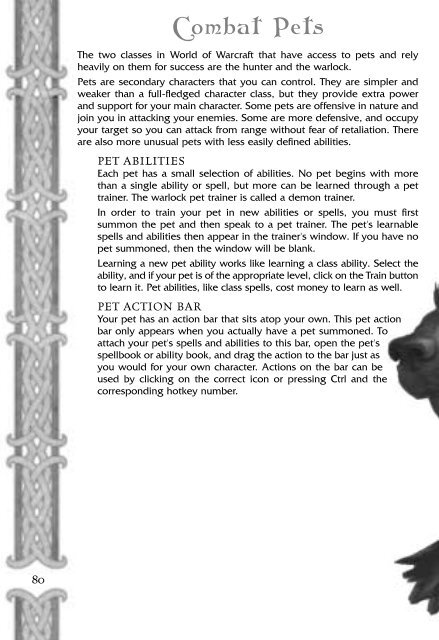You also want an ePaper? Increase the reach of your titles
YUMPU automatically turns print PDFs into web optimized ePapers that Google loves.
Combat Pets<br />
The two classes in World of Warcraft that have access to pets and rely<br />
heavily on them for success are the hunter and the warlock.<br />
Pets are secondary characters that you can control. They are simpler and<br />
weaker than a full-fledged character class, but they provide extra power<br />
and support for your main character. Some pets are offensive in nature and<br />
join you in attacking your enemies. Some are more defensive, and occupy<br />
your target so you can attack from range without fear of retaliation. There<br />
are also more unusual pets with less easily defined abilities.<br />
PET ABILITIES<br />
Each pet has a small selection of abilities. No pet begins with more<br />
than a single ability or spell, but more can be learned through a pet<br />
trainer. The warlock pet trainer is called a demon trainer.<br />
In order to train your pet in new abilities or spells, you must first<br />
summon the pet and then speak to a pet trainer. The pet's learnable<br />
spells and abilities then appear in the trainer's window. If you have no<br />
pet summoned, then the window will be blank.<br />
Learning a new pet ability works like learning a class ability. Select the<br />
ability, and if your pet is of the appropriate level, click on the Train button<br />
to learn it. Pet abilities, like class spells, cost money to learn as well.<br />
PET ACTION BAR<br />
Your pet has an action bar that sits atop your own. This pet action<br />
bar only appears when you actually have a pet summoned. To<br />
attach your pet's spells and abilities to this bar, open the pet's<br />
spellbook or ability book, and drag the action to the bar just as<br />
you would for your own character. Actions on the bar can be<br />
used by clicking on the correct icon or pressing Ctrl and the<br />
corresponding hotkey number.<br />
80