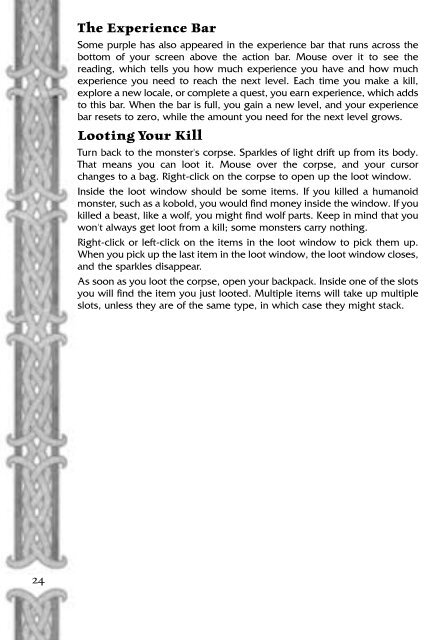You also want an ePaper? Increase the reach of your titles
YUMPU automatically turns print PDFs into web optimized ePapers that Google loves.
24<br />
The Experience Bar<br />
Some purple has also appeared in the experience bar that runs across the<br />
bottom of your screen above the action bar. Mouse over it to see the<br />
reading, which tells you how much experience you have and how much<br />
experience you need to reach the next level. Each time you make a kill,<br />
explore a new locale, or complete a quest, you earn experience, which adds<br />
to this bar. When the bar is full, you gain a new level, and your experience<br />
bar resets to zero, while the amount you need for the next level grows.<br />
Looting Your Kill<br />
Turn back to the monster's corpse. Sparkles of light drift up from its body.<br />
That means you can loot it. Mouse over the corpse, and your cursor<br />
changes to a bag. Right-click on the corpse to open up the loot window.<br />
Inside the loot window should be some items. If you killed a humanoid<br />
monster, such as a kobold, you would find money inside the window. If you<br />
killed a beast, like a wolf, you might find wolf parts. Keep in mind that you<br />
won't always get loot from a kill; some monsters carry nothing.<br />
Right-click or left-click on the items in the loot window to pick them up.<br />
When you pick up the last item in the loot window, the loot window closes,<br />
and the sparkles disappear.<br />
As soon as you loot the corpse, open your backpack. Inside one of the slots<br />
you will find the item you just looted. Multiple items will take up multiple<br />
slots, unless they are of the same type, in which case they might stack.