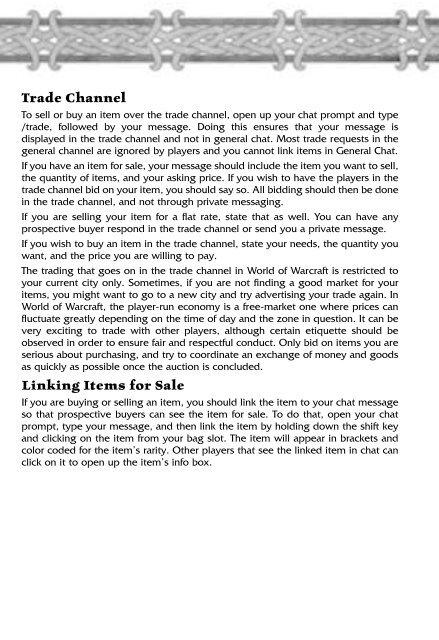Create successful ePaper yourself
Turn your PDF publications into a flip-book with our unique Google optimized e-Paper software.
Trade Channel<br />
To sell or buy an item over the trade channel, open up your chat prompt and type<br />
/trade, followed by your message. Doing this ensures that your message is<br />
displayed in the trade channel and not in general chat. Most trade requests in the<br />
general channel are ignored by players and you cannot link items in General Chat.<br />
If you have an item for sale, your message should include the item you want to sell,<br />
the quantity of items, and your asking price. If you wish to have the players in the<br />
trade channel bid on your item, you should say so. All bidding should then be done<br />
in the trade channel, and not through private messaging.<br />
If you are selling your item for a flat rate, state that as well. You can have any<br />
prospective buyer respond in the trade channel or send you a private message.<br />
If you wish to buy an item in the trade channel, state your needs, the quantity you<br />
want, and the price you are willing to pay.<br />
The trading that goes on in the trade channel in World of Warcraft is restricted to<br />
your current city only. Sometimes, if you are not finding a good market for your<br />
items, you might want to go to a new city and try advertising your trade again. In<br />
World of Warcraft, the player-run economy is a free-market one where prices can<br />
fluctuate greatly depending on the time of day and the zone in question. It can be<br />
very exciting to trade with other players, although certain etiquette should be<br />
observed in order to ensure fair and respectful conduct. Only bid on items you are<br />
serious about purchasing, and try to coordinate an exchange of money and goods<br />
as quickly as possible once the auction is concluded.<br />
Linking Items for Sale<br />
If you are buying or selling an item, you should link the item to your chat message<br />
so that prospective buyers can see the item for sale. To do that, open your chat<br />
prompt, type your message, and then link the item by holding down the shift key<br />
and clicking on the item from your bag slot. The item will appear in brackets and<br />
color coded for the item’s rarity. Other players that see the linked item in chat can<br />
click on it to open up the item’s info box.