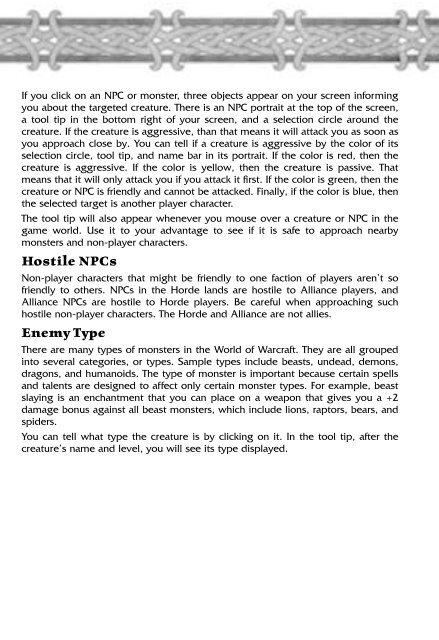Create successful ePaper yourself
Turn your PDF publications into a flip-book with our unique Google optimized e-Paper software.
If you click on an NPC or monster, three objects appear on your screen informing<br />
you about the targeted creature. There is an NPC portrait at the top of the screen,<br />
a tool tip in the bottom right of your screen, and a selection circle around the<br />
creature. If the creature is aggressive, than that means it will attack you as soon as<br />
you approach close by. You can tell if a creature is aggressive by the color of its<br />
selection circle, tool tip, and name bar in its portrait. If the color is red, then the<br />
creature is aggressive. If the color is yellow, then the creature is passive. That<br />
means that it will only attack you if you attack it first. If the color is green, then the<br />
creature or NPC is friendly and cannot be attacked. Finally, if the color is blue, then<br />
the selected target is another player character.<br />
The tool tip will also appear whenever you mouse over a creature or NPC in the<br />
game world. Use it to your advantage to see if it is safe to approach nearby<br />
monsters and non-player characters.<br />
Hostile NPCs<br />
Non-player characters that might be friendly to one faction of players aren’t so<br />
friendly to others. NPCs in the Horde lands are hostile to Alliance players, and<br />
Alliance NPCs are hostile to Horde players. Be careful when approaching such<br />
hostile non-player characters. The Horde and Alliance are not allies.<br />
Enemy Type<br />
There are many types of monsters in the World of Warcraft. They are all grouped<br />
into several categories, or types. Sample types include beasts, undead, demons,<br />
dragons, and humanoids. The type of monster is important because certain spells<br />
and talents are designed to affect only certain monster types. For example, beast<br />
slaying is an enchantment that you can place on a weapon that gives you a +2<br />
damage bonus against all beast monsters, which include lions, raptors, bears, and<br />
spiders.<br />
You can tell what type the creature is by clicking on it. In the tool tip, after the<br />
creature’s name and level, you will see its type displayed.