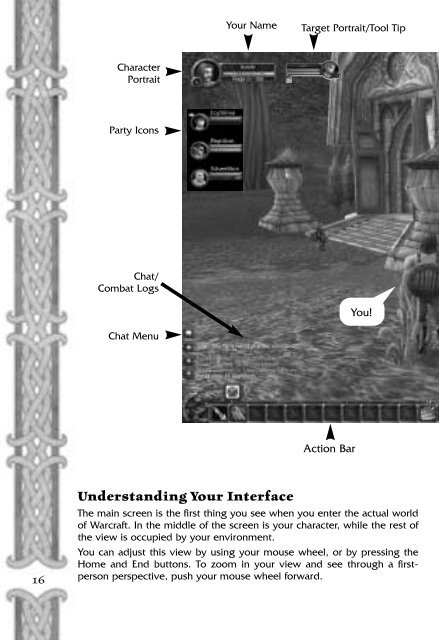- Page 1 and 2: ®
- Page 3 and 4: Game Experience May Change During O
- Page 5 and 6: Blizzard Entertainment www.wow-euro
- Page 7 and 8: Mining Skinning Production Trade Sk
- Page 9 and 10: Installing the Game (Mac) System Re
- Page 11 and 12: Technical Support Contacts Web Supp
- Page 13 and 14: Chapter 2 Account Setup and Billing
- Page 15 and 16: Chapter 3 Getting Started If this i
- Page 17: If you want more detailed informati
- Page 21 and 22: Latency Bar: Measures the speed of
- Page 23 and 24: Acquiring Quests from NPCs Talk to
- Page 25 and 26: Spellcasting Delays and Interruptio
- Page 27 and 28: Recovering Health While you were fi
- Page 29 and 30: Equipping Your Character At least o
- Page 31 and 32: Adjusting Your Action Bar After you
- Page 33 and 34: Resurrection Spells You can also be
- Page 36 and 37: Interface Understanding Your Target
- Page 38 and 39: Chat Log In addition to chat messag
- Page 40 and 41: MACROS Macros are a very advanced t
- Page 42 and 43: Talents The Talents button opens up
- Page 44 and 45: World Map The World Map tab opens u
- Page 46 and 47: Interacting with the World Around Y
- Page 48 and 49: Chapter 5 Your Character Your chara
- Page 50 and 51: 48 Secondary Characteristics Your s
- Page 52 and 53: 50 Character Levels In World of War
- Page 54 and 55: Quest Experience When you turn in a
- Page 56 and 57: 54 What It Means to Level When you
- Page 58 and 59: 56 Using Spells and Abilities Once
- Page 60 and 61: Equipment Although much of your cha
- Page 62 and 63: 60 Equipment Level Requirements Muc
- Page 64 and 65: 62 Equipment Rarity Many of the ite
- Page 66 and 67: 64
- Page 68 and 69:
Chapter 6 Races and Classes There a
- Page 70 and 71:
The Alliance Dwarf Class Selection:
- Page 72 and 73:
70 The Warrior The warrior is the t
- Page 74 and 75:
The Priest The priest is a spellcas
- Page 76 and 77:
The Druid The druid is a formidable
- Page 78 and 79:
76 The Shaman Shamans are the spiri
- Page 80 and 81:
78 Nearly any monster with the beas
- Page 82:
Combat Pets The two classes in Worl
- Page 85 and 86:
Learning Talents To learn a talent,
- Page 87 and 88:
Weapon Skills and Armor Proficienci
- Page 89 and 90:
Gathering Trade Skills Gathering tr
- Page 91 and 92:
Mining Mining lets you gather ore,
- Page 93 and 94:
Finding Ingredients Production skil
- Page 95 and 96:
Alchemy Alchemy enables you to brew
- Page 97 and 98:
First Aid The first aid skill lets
- Page 99 and 100:
treasure. For levels one to five, y
- Page 101 and 102:
LENGTH OF JOURNEY The roundtrip bet
- Page 103 and 104:
Settlement Amenities These are some
- Page 105 and 106:
Economy Merchants The merchants, or
- Page 107 and 108:
Trade Channel To sell or buy an ite
- Page 109 and 110:
ADVANCED SEARCHING You can refine y
- Page 111 and 112:
BUYOUT PRICE At the time you set up
- Page 113 and 114:
Types of Quests There are over 2000
- Page 115 and 116:
QUEST REWARDS Finishing a quest wil
- Page 117 and 118:
Places of Interest As you explore t
- Page 119 and 120:
If you click on an NPC or monster,
- Page 121 and 122:
Enemy Pop-up Text During battles, m
- Page 123 and 124:
Corpse Decay A corpse slowly decays
- Page 125 and 126:
Realm Types There are two different
- Page 127 and 128:
Battlegrounds Battlegrounds are a s
- Page 129 and 130:
Duels While player versus player ga
- Page 131 and 132:
Chat Modes There are different type
- Page 133 and 134:
Speech Speech is a list of common p
- Page 135 and 136:
Removing a Member of the Party To r
- Page 137 and 138:
Leaving a Group Leaving a group is
- Page 139 and 140:
Friends You will eventually find pl
- Page 141 and 142:
Guild Ranks There are various ranks
- Page 143 and 144:
Send Mail The second page in your M
- Page 146:
144
- Page 150:
I. Races in Conflict H U M A N S Th
- Page 153 and 154:
D W A R V E S The stoic dwarves of
- Page 155 and 156:
NOTABLE DWARVES King Magni Bronzebe
- Page 157 and 158:
NOTABLE GNOMES High Tinker Mekkator
- Page 160:
DARNASSUS CITY High atop the boughs
- Page 164 and 165:
162 NOTABLE ORCS Thrall - Thrall, t
- Page 167 and 168:
NOTABLE TAUREN Cairne Bloodhoof - C
- Page 169 and 170:
NOTABLE TROLLS Vol’jin - Vol’ji
- Page 172 and 173:
170 NOTABLE FORSAKEN Sylvanas Windr
- Page 174 and 175:
II. Glossary These are common terms
- Page 176 and 177:
Stack Str Tank Taunt Threat Train T
- Page 178 and 179:
III. Customer Support If you encoun
- Page 182 and 183:
World of Warcraft Credits Game Desi
- Page 184 and 185:
John Staats Justin Thavirat Ru Weer
- Page 186 and 187:
IT Engineering & Network Design Adr
- Page 188 and 189:
The PEGI age rating system: Age Rat