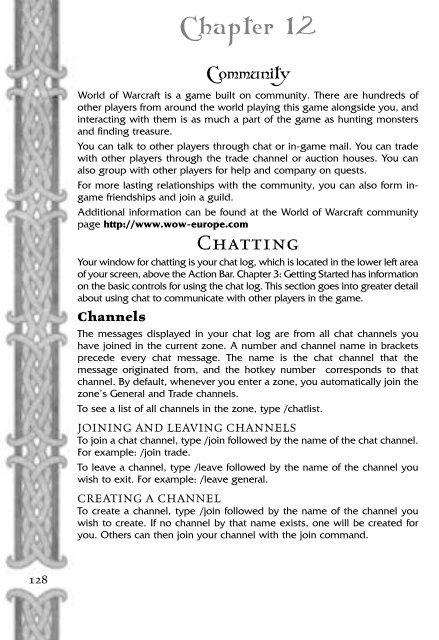You also want an ePaper? Increase the reach of your titles
YUMPU automatically turns print PDFs into web optimized ePapers that Google loves.
Chapter 12<br />
Community<br />
World of Warcraft is a game built on community. There are hundreds of<br />
other players from around the world playing this game alongside you, and<br />
interacting with them is as much a part of the game as hunting monsters<br />
and finding treasure.<br />
You can talk to other players through chat or in-game mail. You can trade<br />
with other players through the trade channel or auction houses. You can<br />
also group with other players for help and company on quests.<br />
For more lasting relationships with the community, you can also form ingame<br />
friendships and join a guild.<br />
Additional information can be found at the World of Warcraft community<br />
page http://www.wow-europe.com<br />
Chatting<br />
Your window for chatting is your chat log, which is located in the lower left area<br />
of your screen, above the Action Bar. Chapter 3: Getting Started has information<br />
on the basic controls for using the chat log. This section goes into greater detail<br />
about using chat to communicate with other players in the game.<br />
Channels<br />
The messages displayed in your chat log are from all chat channels you<br />
have joined in the current zone. A number and channel name in brackets<br />
precede every chat message. The name is the chat channel that the<br />
message originated from, and the hotkey number corresponds to that<br />
channel. By default, whenever you enter a zone, you automatically join the<br />
zone’s General and Trade channels.<br />
To see a list of all channels in the zone, type /chatlist.<br />
JOINING AND LEAVING CHANNELS<br />
To join a chat channel, type /join followed by the name of the chat channel.<br />
For example: /join trade.<br />
To leave a channel, type /leave followed by the name of the channel you<br />
wish to exit. For example: /leave general.<br />
CREATING A CHANNEL<br />
To create a channel, type /join followed by the name of the channel you<br />
wish to create. If no channel by that name exists, one will be created for<br />
you. Others can then join your channel with the join command.<br />
128