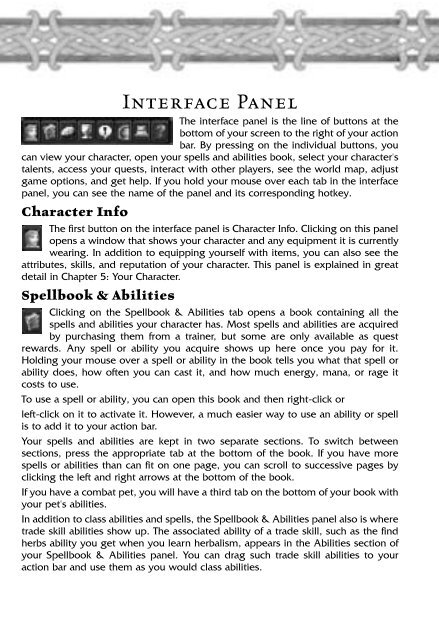You also want an ePaper? Increase the reach of your titles
YUMPU automatically turns print PDFs into web optimized ePapers that Google loves.
Interface Panel<br />
The interface panel is the line of buttons at the<br />
bottom of your screen to the right of your action<br />
bar. By pressing on the individual buttons, you<br />
can view your character, open your spells and abilities book, select your character's<br />
talents, access your quests, interact with other players, see the world map, adjust<br />
game options, and get help. If you hold your mouse over each tab in the interface<br />
panel, you can see the name of the panel and its corresponding hotkey.<br />
Character Info<br />
The first button on the interface panel is Character Info. Clicking on this panel<br />
opens a window that shows your character and any equipment it is currently<br />
wearing. In addition to equipping yourself with items, you can also see the<br />
attributes, skills, and reputation of your character. This panel is explained in great<br />
detail in Chapter 5: Your Character.<br />
Spellbook & Abilities<br />
Clicking on the Spellbook & Abilities tab opens a book containing all the<br />
spells and abilities your character has. Most spells and abilities are acquired<br />
by purchasing them from a trainer, but some are only available as quest<br />
rewards. Any spell or ability you acquire shows up here once you pay for it.<br />
Holding your mouse over a spell or ability in the book tells you what that spell or<br />
ability does, how often you can cast it, and how much energy, mana, or rage it<br />
costs to use.<br />
To use a spell or ability, you can open this book and then right-click or<br />
left-click on it to activate it. However, a much easier way to use an ability or spell<br />
is to add it to your action bar.<br />
Your spells and abilities are kept in two separate sections. To switch between<br />
sections, press the appropriate tab at the bottom of the book. If you have more<br />
spells or abilities than can fit on one page, you can scroll to successive pages by<br />
clicking the left and right arrows at the bottom of the book.<br />
If you have a combat pet, you will have a third tab on the bottom of your book with<br />
your pet's abilities.<br />
In addition to class abilities and spells, the Spellbook & Abilities panel also is where<br />
trade skill abilities show up. The associated ability of a trade skill, such as the find<br />
herbs ability you get when you learn herbalism, appears in the Abilities section of<br />
your Spellbook & Abilities panel. You can drag such trade skill abilities to your<br />
action bar and use them as you would class abilities.