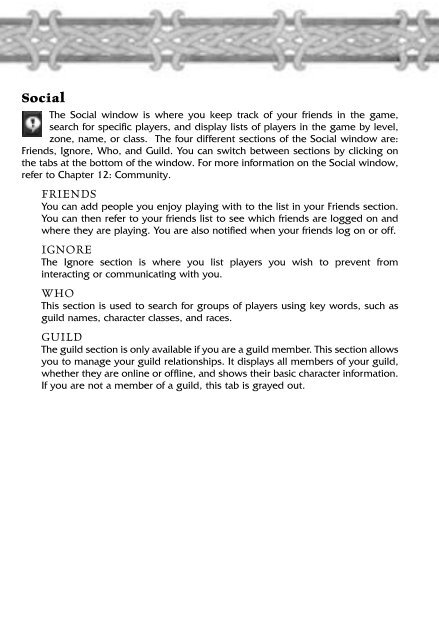Create successful ePaper yourself
Turn your PDF publications into a flip-book with our unique Google optimized e-Paper software.
Social<br />
The Social window is where you keep track of your friends in the game,<br />
search for specific players, and display lists of players in the game by level,<br />
zone, name, or class. The four different sections of the Social window are:<br />
Friends, Ignore, Who, and Guild. You can switch between sections by clicking on<br />
the tabs at the bottom of the window. For more information on the Social window,<br />
refer to Chapter 12: Community.<br />
FRIENDS<br />
You can add people you enjoy playing with to the list in your Friends section.<br />
You can then refer to your friends list to see which friends are logged on and<br />
where they are playing. You are also notified when your friends log on or off.<br />
IGNORE<br />
The Ignore section is where you list players you wish to prevent from<br />
interacting or communicating with you.<br />
WHO<br />
This section is used to search for groups of players using key words, such as<br />
guild names, character classes, and races.<br />
GUILD<br />
The guild section is only available if you are a guild member. This section allows<br />
you to manage your guild relationships. It displays all members of your guild,<br />
whether they are online or offline, and shows their basic character information.<br />
If you are not a member of a guild, this tab is grayed out.