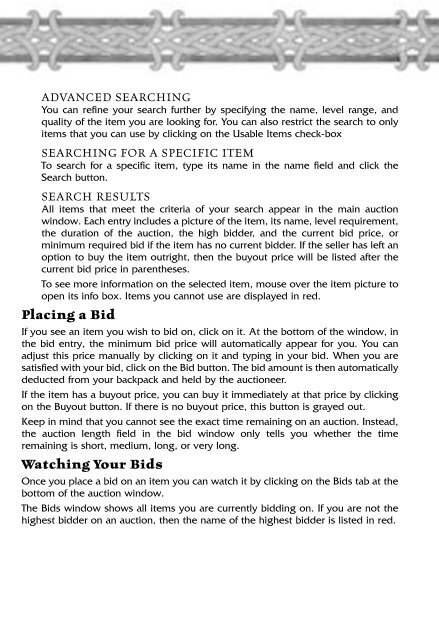You also want an ePaper? Increase the reach of your titles
YUMPU automatically turns print PDFs into web optimized ePapers that Google loves.
ADVANCED SEARCHING<br />
You can refine your search further by specifying the name, level range, and<br />
quality of the item you are looking for. You can also restrict the search to only<br />
items that you can use by clicking on the Usable Items check-box<br />
SEARCHING FOR A SPECIFIC ITEM<br />
To search for a specific item, type its name in the name field and click the<br />
Search button.<br />
SEARCH RESULTS<br />
All items that meet the criteria of your search appear in the main auction<br />
window. Each entry includes a picture of the item, its name, level requirement,<br />
the duration of the auction, the high bidder, and the current bid price, or<br />
minimum required bid if the item has no current bidder. If the seller has left an<br />
option to buy the item outright, then the buyout price will be listed after the<br />
current bid price in parentheses.<br />
To see more information on the selected item, mouse over the item picture to<br />
open its info box. Items you cannot use are displayed in red.<br />
Placing a Bid<br />
If you see an item you wish to bid on, click on it. At the bottom of the window, in<br />
the bid entry, the minimum bid price will automatically appear for you. You can<br />
adjust this price manually by clicking on it and typing in your bid. When you are<br />
satisfied with your bid, click on the Bid button. The bid amount is then automatically<br />
deducted from your backpack and held by the auctioneer.<br />
If the item has a buyout price, you can buy it immediately at that price by clicking<br />
on the Buyout button. If there is no buyout price, this button is grayed out.<br />
Keep in mind that you cannot see the exact time remaining on an auction. Instead,<br />
the auction length field in the bid window only tells you whether the time<br />
remaining is short, medium, long, or very long.<br />
Watching Your Bids<br />
Once you place a bid on an item you can watch it by clicking on the Bids tab at the<br />
bottom of the auction window.<br />
The Bids window shows all items you are currently bidding on. If you are not the<br />
highest bidder on an auction, then the name of the highest bidder is listed in red.