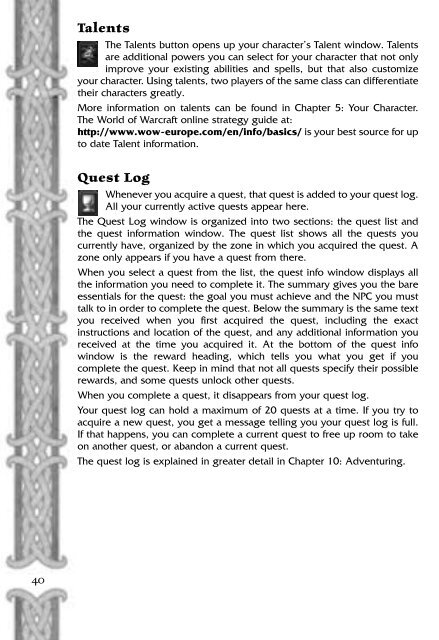Create successful ePaper yourself
Turn your PDF publications into a flip-book with our unique Google optimized e-Paper software.
Talents<br />
The Talents button opens up your character’s Talent window. Talents<br />
are additional powers you can select for your character that not only<br />
improve your existing abilities and spells, but that also customize<br />
your character. Using talents, two players of the same class can differentiate<br />
their characters greatly.<br />
More information on talents can be found in Chapter 5: Your Character.<br />
The World of Warcraft online strategy guide at:<br />
http://www.wow-europe.com/en/info/basics/ is your best source for up<br />
to date Talent information.<br />
Quest Log<br />
Whenever you acquire a quest, that quest is added to your quest log.<br />
All your currently active quests appear here.<br />
The Quest Log window is organized into two sections: the quest list and<br />
the quest information window. The quest list shows all the quests you<br />
currently have, organized by the zone in which you acquired the quest. A<br />
zone only appears if you have a quest from there.<br />
When you select a quest from the list, the quest info window displays all<br />
the information you need to complete it. The summary gives you the bare<br />
essentials for the quest: the goal you must achieve and the NPC you must<br />
talk to in order to complete the quest. Below the summary is the same text<br />
you received when you first acquired the quest, including the exact<br />
instructions and location of the quest, and any additional information you<br />
received at the time you acquired it. At the bottom of the quest info<br />
window is the reward heading, which tells you what you get if you<br />
complete the quest. Keep in mind that not all quests specify their possible<br />
rewards, and some quests unlock other quests.<br />
When you complete a quest, it disappears from your quest log.<br />
Your quest log can hold a maximum of 20 quests at a time. If you try to<br />
acquire a new quest, you get a message telling you your quest log is full.<br />
If that happens, you can complete a current quest to free up room to take<br />
on another quest, or abandon a current quest.<br />
The quest log is explained in greater detail in Chapter 10: Adventuring.<br />
40