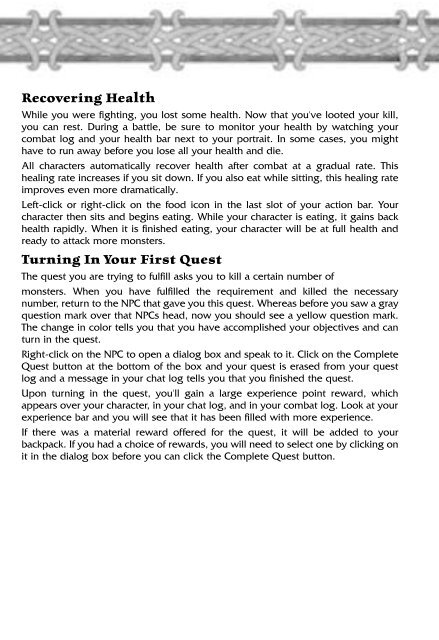You also want an ePaper? Increase the reach of your titles
YUMPU automatically turns print PDFs into web optimized ePapers that Google loves.
Recovering Health<br />
While you were fighting, you lost some health. Now that you've looted your kill,<br />
you can rest. During a battle, be sure to monitor your health by watching your<br />
combat log and your health bar next to your portrait. In some cases, you might<br />
have to run away before you lose all your health and die.<br />
All characters automatically recover health after combat at a gradual rate. This<br />
healing rate increases if you sit down. If you also eat while sitting, this healing rate<br />
improves even more dramatically.<br />
Left-click or right-click on the food icon in the last slot of your action bar. Your<br />
character then sits and begins eating. While your character is eating, it gains back<br />
health rapidly. When it is finished eating, your character will be at full health and<br />
ready to attack more monsters.<br />
Turning In Your First Quest<br />
The quest you are trying to fulfill asks you to kill a certain number of<br />
monsters. When you have fulfilled the requirement and killed the necessary<br />
number, return to the NPC that gave you this quest. Whereas before you saw a gray<br />
question mark over that NPCs head, now you should see a yellow question mark.<br />
The change in color tells you that you have accomplished your objectives and can<br />
turn in the quest.<br />
Right-click on the NPC to open a dialog box and speak to it. Click on the Complete<br />
Quest button at the bottom of the box and your quest is erased from your quest<br />
log and a message in your chat log tells you that you finished the quest.<br />
Upon turning in the quest, you'll gain a large experience point reward, which<br />
appears over your character, in your chat log, and in your combat log. Look at your<br />
experience bar and you will see that it has been filled with more experience.<br />
If there was a material reward offered for the quest, it will be added to your<br />
backpack. If you had a choice of rewards, you will need to select one by clicking on<br />
it in the dialog box before you can click the Complete Quest button.