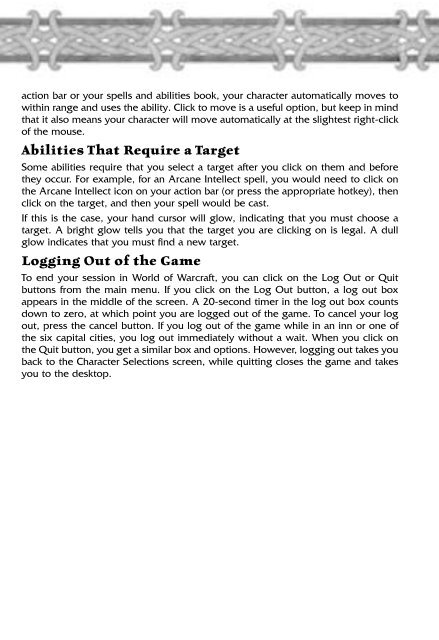Create successful ePaper yourself
Turn your PDF publications into a flip-book with our unique Google optimized e-Paper software.
action bar or your spells and abilities book, your character automatically moves to<br />
within range and uses the ability. Click to move is a useful option, but keep in mind<br />
that it also means your character will move automatically at the slightest right-click<br />
of the mouse.<br />
Abilities That Require a Target<br />
Some abilities require that you select a target after you click on them and before<br />
they occur. For example, for an Arcane Intellect spell, you would need to click on<br />
the Arcane Intellect icon on your action bar (or press the appropriate hotkey), then<br />
click on the target, and then your spell would be cast.<br />
If this is the case, your hand cursor will glow, indicating that you must choose a<br />
target. A bright glow tells you that the target you are clicking on is legal. A dull<br />
glow indicates that you must find a new target.<br />
Logging Out of the Game<br />
To end your session in World of Warcraft, you can click on the Log Out or Quit<br />
buttons from the main menu. If you click on the Log Out button, a log out box<br />
appears in the middle of the screen. A 20-second timer in the log out box counts<br />
down to zero, at which point you are logged out of the game. To cancel your log<br />
out, press the cancel button. If you log out of the game while in an inn or one of<br />
the six capital cities, you log out immediately without a wait. When you click on<br />
the Quit button, you get a similar box and options. However, logging out takes you<br />
back to the Character Selections screen, while quitting closes the game and takes<br />
you to the desktop.