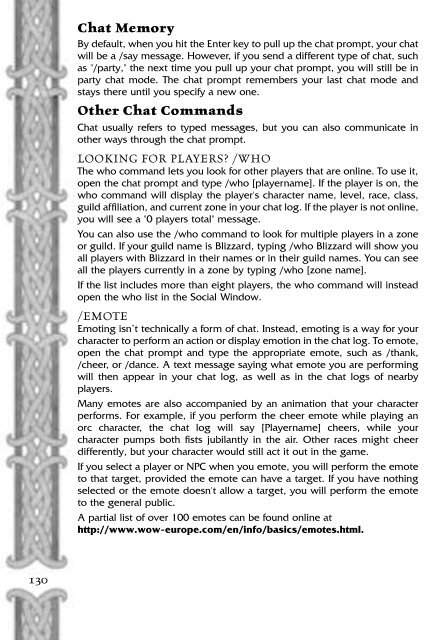You also want an ePaper? Increase the reach of your titles
YUMPU automatically turns print PDFs into web optimized ePapers that Google loves.
Chat Memory<br />
By default, when you hit the Enter key to pull up the chat prompt, your chat<br />
will be a /say message. However, if you send a different type of chat, such<br />
as "/party," the next time you pull up your chat prompt, you will still be in<br />
party chat mode. The chat prompt remembers your last chat mode and<br />
stays there until you specify a new one.<br />
Other Chat Commands<br />
Chat usually refers to typed messages, but you can also communicate in<br />
other ways through the chat prompt.<br />
LOOKING FOR PLAYERS? /WHO<br />
The who command lets you look for other players that are online. To use it,<br />
open the chat prompt and type /who [playername]. If the player is on, the<br />
who command will display the player's character name, level, race, class,<br />
guild affiliation, and current zone in your chat log. If the player is not online,<br />
you will see a "0 players total" message.<br />
You can also use the /who command to look for multiple players in a zone<br />
or guild. If your guild name is Blizzard, typing /who Blizzard will show you<br />
all players with Blizzard in their names or in their guild names. You can see<br />
all the players currently in a zone by typing /who [zone name].<br />
If the list includes more than eight players, the who command will instead<br />
open the who list in the Social Window.<br />
/EMOTE<br />
Emoting isn’t technically a form of chat. Instead, emoting is a way for your<br />
character to perform an action or display emotion in the chat log. To emote,<br />
open the chat prompt and type the appropriate emote, such as /thank,<br />
/cheer, or /dance. A text message saying what emote you are performing<br />
will then appear in your chat log, as well as in the chat logs of nearby<br />
players.<br />
Many emotes are also accompanied by an animation that your character<br />
performs. For example, if you perform the cheer emote while playing an<br />
orc character, the chat log will say [Playername] cheers, while your<br />
character pumps both fists jubilantly in the air. Other races might cheer<br />
differently, but your character would still act it out in the game.<br />
If you select a player or NPC when you emote, you will perform the emote<br />
to that target, provided the emote can have a target. If you have nothing<br />
selected or the emote doesn't allow a target, you will perform the emote<br />
to the general public.<br />
A partial list of over 100 emotes can be found online at<br />
http://www.wow-europe.com/en/info/basics/emotes.html.<br />
130