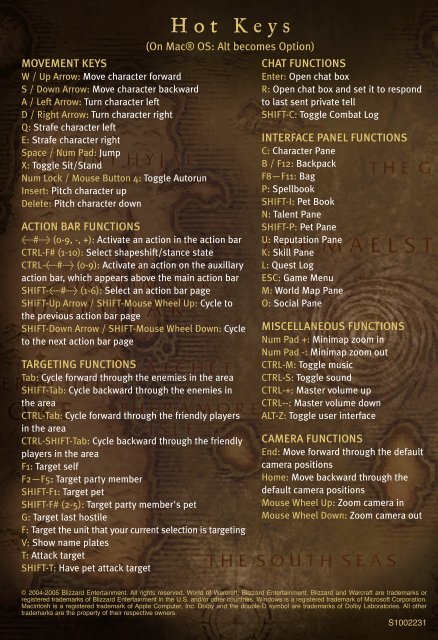Create successful ePaper yourself
Turn your PDF publications into a flip-book with our unique Google optimized e-Paper software.
MOVEMENT KEYS<br />
W / Up Arrow: Move character forward<br />
S / Down Arrow: Move character backward<br />
A / Left Arrow: Turn character left<br />
D / Right Arrow: Turn character right<br />
Q: Strafe character left<br />
E: Strafe character right<br />
Space / Num Pad: Jump<br />
X: Toggle Sit/Stand<br />
Num Lock / Mouse Button 4: Toggle Autorun<br />
Insert: Pitch character up<br />
Delete: Pitch character down<br />
Hot Keys<br />
(On Mac® OS: Alt becomes Option)<br />
ACTION BAR FUNCTIONS<br />
(0-9, -, +): Activate an action in the action bar<br />
CTRL-F# (1-10): Select shapeshift/stance state<br />
CTRL- (0-9): Activate an action on the auxillary<br />
action bar, which appears above the main action bar<br />
SHIFT- (1-6): Select an action bar page<br />
SHIFT-Up Arrow / SHIFT-Mouse Wheel Up: Cycle to<br />
the previous action bar page<br />
SHIFT-Down Arrow / SHIFT-Mouse Wheel Down: Cycle<br />
to the next action bar page<br />
TARGETING FUNCTIONS<br />
Tab: Cycle forward through the enemies in the area<br />
SHIFT-Tab: Cycle backward through the enemies in<br />
the area<br />
CTRL-Tab: Cycle forward through the friendly players<br />
in the area<br />
CTRL-SHIFT-Tab: Cycle backward through the friendly<br />
players in the area<br />
F1: Target self<br />
F2—F5: Target party member<br />
SHIFT-F1: Target pet<br />
SHIFT-F# (2-5): Target party member's pet<br />
G: Target last hostile<br />
F: Target the unit that your current selection is targeting<br />
V: Show name plates<br />
T: Attack target<br />
SHIFT-T: Have pet attack target<br />
CHAT FUNCTIONS<br />
Enter: Open chat box<br />
R: Open chat box and set it to respond<br />
to last sent private tell<br />
SHIFT-C: Toggle Combat Log<br />
INTERFACE PANEL FUNCTIONS<br />
C: Character Pane<br />
B / F12: Backpack<br />
F8—F11: Bag<br />
P: Spellbook<br />
SHIFT-I: Pet Book<br />
N: Talent Pane<br />
SHIFT-P: Pet Pane<br />
U: Reputation Pane<br />
K: Skill Pane<br />
L: Quest Log<br />
ESC: Game Menu<br />
M: World Map Pane<br />
O: Social Pane<br />
MISCELLANEOUS FUNCTIONS<br />
Num Pad +: Minimap zoom in<br />
Num Pad -: Minimap zoom out<br />
CTRL-M: Toggle music<br />
CTRL-S: Toggle sound<br />
CTRL-+: Master volume up<br />
CTRL--: Master volume down<br />
ALT-Z: Toggle user interface<br />
CAMERA FUNCTIONS<br />
End: Move forward through the default<br />
camera positions<br />
Home: Move backward through the<br />
default camera positions<br />
Mouse Wheel Up: Zoom camera in<br />
Mouse Wheel Down: Zoom camera out<br />
© 2004-2005 Blizzard Entertainment. All rights reserved. World of Warcraft, Blizzard Entertainment, Blizzard and Warcraft are trademarks or<br />
registered trademarks of Blizzard Entertainment in the U.S. and/or other countries. Windows is a registered trademark of Microsoft Corporation.<br />
Macintosh is a registered trademark of Apple Computer, Inc. Dolby and the double-D symbol are trademarks of Dolby Laboratories. All other<br />
trademarks are the property of their respective owners.<br />
S1002231