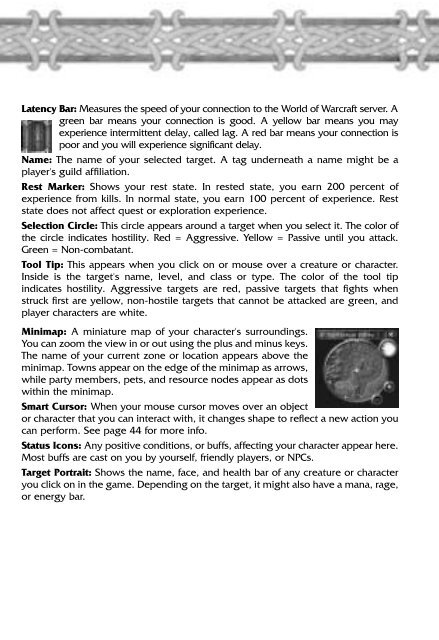You also want an ePaper? Increase the reach of your titles
YUMPU automatically turns print PDFs into web optimized ePapers that Google loves.
Latency Bar: Measures the speed of your connection to the World of Warcraft server. A<br />
green bar means your connection is good. A yellow bar means you may<br />
experience intermittent delay, called lag. A red bar means your connection is<br />
poor and you will experience significant delay.<br />
Name: The name of your selected target. A tag underneath a name might be a<br />
player's guild affiliation.<br />
Rest Marker: Shows your rest state. In rested state, you earn 200 percent of<br />
experience from kills. In normal state, you earn 100 percent of experience. Rest<br />
state does not affect quest or exploration experience.<br />
Selection Circle: This circle appears around a target when you select it. The color of<br />
the circle indicates hostility. Red = Aggressive. Yellow = Passive until you attack.<br />
Green = Non-combatant.<br />
Tool Tip: This appears when you click on or mouse over a creature or character.<br />
Inside is the target's name, level, and class or type. The color of the tool tip<br />
indicates hostility. Aggressive targets are red, passive targets that fights when<br />
struck first are yellow, non-hostile targets that cannot be attacked are green, and<br />
player characters are white.<br />
Minimap: A miniature map of your character's surroundings.<br />
You can zoom the view in or out using the plus and minus keys.<br />
The name of your current zone or location appears above the<br />
minimap. Towns appear on the edge of the minimap as arrows,<br />
while party members, pets, and resource nodes appear as dots<br />
within the minimap.<br />
Smart Cursor: When your mouse cursor moves over an object<br />
or character that you can interact with, it changes shape to reflect a new action you<br />
can perform. See page 44 for more info.<br />
Status Icons: Any positive conditions, or buffs, affecting your character appear here.<br />
Most buffs are cast on you by yourself, friendly players, or NPCs.<br />
Target Portrait: Shows the name, face, and health bar of any creature or character<br />
you click on in the game. Depending on the target, it might also have a mana, rage,<br />
or energy bar.