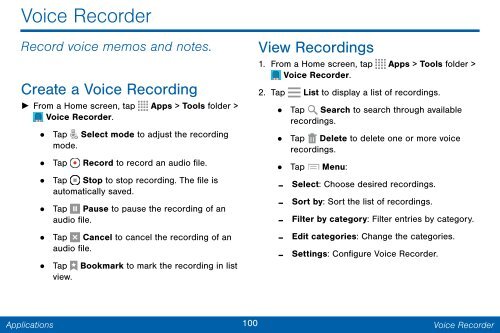Samsung Samsung Galaxy Note® 3 (Verizon), Developer Edition - SM-N900VMKEVZW - User Manual ver. Lollipop 5.0 WAC (ENGLISH(North America),3.99 MB)
Samsung Samsung Galaxy Note® 3 (Verizon), Developer Edition - SM-N900VMKEVZW - User Manual ver. Lollipop 5.0 WAC (ENGLISH(North America),3.99 MB)
Samsung Samsung Galaxy Note® 3 (Verizon), Developer Edition - SM-N900VMKEVZW - User Manual ver. Lollipop 5.0 WAC (ENGLISH(North America),3.99 MB)
Create successful ePaper yourself
Turn your PDF publications into a flip-book with our unique Google optimized e-Paper software.
Voice Recorder<br />
Record voice memos and notes.<br />
Create a Voice Recording<br />
► From a Home screen, tap Apps > Tools folder ><br />
Voice Recorder.<br />
• Tap<br />
mode.<br />
• Tap<br />
• Tap<br />
automatically saved.<br />
• Tap<br />
audio file.<br />
• Tap<br />
audio file.<br />
• Tap<br />
view.<br />
Select mode to adjust the recording<br />
Record to record an audio file.<br />
Stop to stop recording. The file is<br />
Pause to pause the recording of an<br />
Cancel to cancel the recording of an<br />
Bookmark to mark the recording in list<br />
View Recordings<br />
1. From a Home screen, tap Apps > Tools folder ><br />
Voice Recorder.<br />
2. Tap List to display a list of recordings.<br />
• Tap Search to search through available<br />
recordings.<br />
• Tap Delete to delete one or more voice<br />
recordings.<br />
• Tap Menu:<br />
Select: Choose desired recordings.<br />
-<br />
-<br />
-<br />
-<br />
-<br />
Sort by: Sort the list of recordings.<br />
Filter by category: Filter entries by category.<br />
Edit categories: Change the categories.<br />
Settings: Configure Voice Recorder.<br />
Applications<br />
100 Voice Recorder