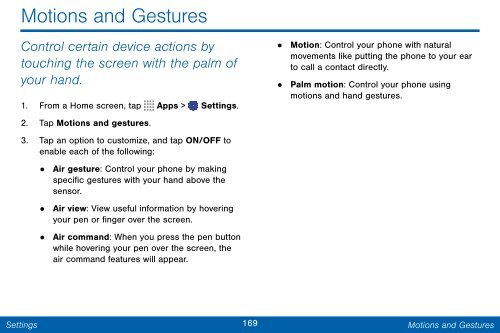Samsung Samsung Galaxy Note® 3 (Verizon), Developer Edition - SM-N900VMKEVZW - User Manual ver. Lollipop 5.0 WAC (ENGLISH(North America),3.99 MB)
Samsung Samsung Galaxy Note® 3 (Verizon), Developer Edition - SM-N900VMKEVZW - User Manual ver. Lollipop 5.0 WAC (ENGLISH(North America),3.99 MB)
Samsung Samsung Galaxy Note® 3 (Verizon), Developer Edition - SM-N900VMKEVZW - User Manual ver. Lollipop 5.0 WAC (ENGLISH(North America),3.99 MB)
You also want an ePaper? Increase the reach of your titles
YUMPU automatically turns print PDFs into web optimized ePapers that Google loves.
Motions and Gestures<br />
Control certain device actions by<br />
touching the screen with the palm of<br />
your hand.<br />
1. From a Home screen, tap Apps > Settings.<br />
• Motion: Control your phone with natural<br />
movements like putting the phone to your ear<br />
to call a contact directly.<br />
•<br />
Palm motion: Control your phone using<br />
motions and hand gestures.<br />
2. Tap Motions and gestures.<br />
3. Tap an option to customize, and tap ON/OFF to<br />
enable each of the following:<br />
• Air gesture: Control your phone by making<br />
specific gestures with your hand above the<br />
sensor.<br />
•<br />
Air view: View useful information by ho<strong>ver</strong>ing<br />
your pen or finger o<strong>ver</strong> the screen.<br />
• Air command: When you press the pen button<br />
while ho<strong>ver</strong>ing your pen o<strong>ver</strong> the screen, the<br />
air command features will appear.<br />
Settings<br />
169 Motions and Gestures