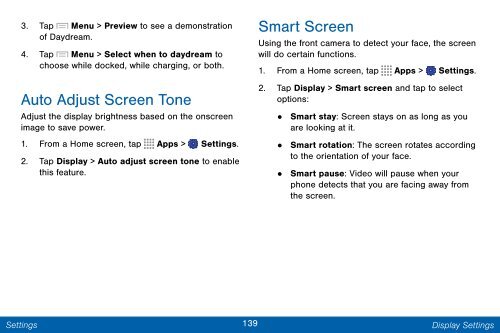Samsung Samsung Galaxy Note® 3 (Verizon), Developer Edition - SM-N900VMKEVZW - User Manual ver. Lollipop 5.0 WAC (ENGLISH(North America),3.99 MB)
Samsung Samsung Galaxy Note® 3 (Verizon), Developer Edition - SM-N900VMKEVZW - User Manual ver. Lollipop 5.0 WAC (ENGLISH(North America),3.99 MB)
Samsung Samsung Galaxy Note® 3 (Verizon), Developer Edition - SM-N900VMKEVZW - User Manual ver. Lollipop 5.0 WAC (ENGLISH(North America),3.99 MB)
Create successful ePaper yourself
Turn your PDF publications into a flip-book with our unique Google optimized e-Paper software.
3. Tap Menu > Preview to see a demonstration<br />
of Daydream.<br />
4. Tap Menu > Select when to daydream to<br />
choose while docked, while charging, or both.<br />
Auto Adjust Screen Tone<br />
Adjust the display brightness based on the onscreen<br />
image to save power.<br />
1. From a Home screen, tap Apps > Settings.<br />
2. Tap Display > Auto adjust screen tone to enable<br />
this feature.<br />
Smart Screen<br />
Using the front camera to detect your face, the screen<br />
will do certain functions.<br />
1. From a Home screen, tap Apps > Settings.<br />
2. Tap Display > Smart screen and tap to select<br />
options:<br />
• Smart stay: Screen stays on as long as you<br />
are looking at it.<br />
•<br />
Smart rotation: The screen rotates according<br />
to the orientation of your face.<br />
• Smart pause: Video will pause when your<br />
phone detects that you are facing away from<br />
the screen.<br />
Settings<br />
139 Display Settings