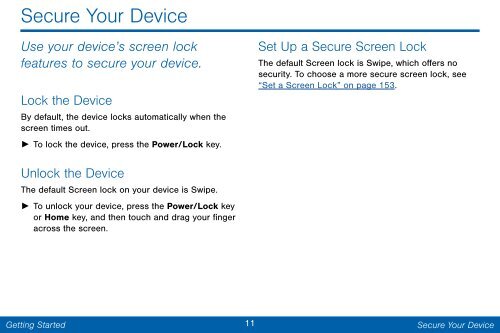Samsung Samsung Galaxy Note® 3 (Verizon), Developer Edition - SM-N900VMKEVZW - User Manual ver. Lollipop 5.0 WAC (ENGLISH(North America),3.99 MB)
Samsung Samsung Galaxy Note® 3 (Verizon), Developer Edition - SM-N900VMKEVZW - User Manual ver. Lollipop 5.0 WAC (ENGLISH(North America),3.99 MB)
Samsung Samsung Galaxy Note® 3 (Verizon), Developer Edition - SM-N900VMKEVZW - User Manual ver. Lollipop 5.0 WAC (ENGLISH(North America),3.99 MB)
Create successful ePaper yourself
Turn your PDF publications into a flip-book with our unique Google optimized e-Paper software.
Secure Your Device<br />
Use your device’s screen lock<br />
features to secure your device.<br />
Lock the Device<br />
By default, the device locks automatically when the<br />
screen times out.<br />
► To lock the device, press the Power/Lock key.<br />
Set Up a Secure Screen Lock<br />
The default Screen lock is Swipe, which offers no<br />
security. To choose a more secure screen lock, see<br />
“Set a Screen Lock” on page 153.<br />
Unlock the Device<br />
The default Screen lock on your device is Swipe.<br />
► To unlock your device, press the Power/Lock key<br />
or Home key, and then touch and drag your finger<br />
across the screen.<br />
Getting Started<br />
11 Secure Your Device