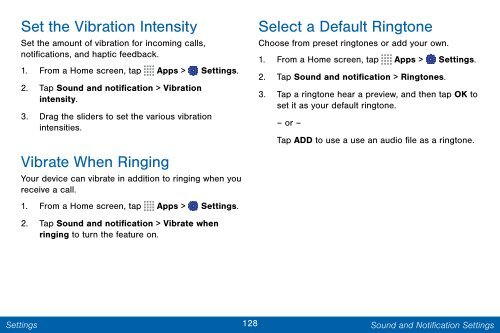Samsung Samsung Galaxy Note® 3 (Verizon), Developer Edition - SM-N900VMKEVZW - User Manual ver. Lollipop 5.0 WAC (ENGLISH(North America),3.99 MB)
Samsung Samsung Galaxy Note® 3 (Verizon), Developer Edition - SM-N900VMKEVZW - User Manual ver. Lollipop 5.0 WAC (ENGLISH(North America),3.99 MB)
Samsung Samsung Galaxy Note® 3 (Verizon), Developer Edition - SM-N900VMKEVZW - User Manual ver. Lollipop 5.0 WAC (ENGLISH(North America),3.99 MB)
You also want an ePaper? Increase the reach of your titles
YUMPU automatically turns print PDFs into web optimized ePapers that Google loves.
Set the Vibration Intensity<br />
Set the amount of vibration for incoming calls,<br />
notifications, and haptic feedback.<br />
1. From a Home screen, tap Apps > Settings.<br />
2. Tap Sound and notification > Vibration<br />
intensity.<br />
3. Drag the sliders to set the various vibration<br />
intensities.<br />
Vibrate When Ringing<br />
Your device can vibrate in addition to ringing when you<br />
receive a call.<br />
1. From a Home screen, tap Apps > Settings.<br />
2. Tap Sound and notification > Vibrate when<br />
ringing to turn the feature on.<br />
Select a Default Ringtone<br />
Choose from preset ringtones or add your own.<br />
1. From a Home screen, tap Apps > Settings.<br />
2. Tap Sound and notification > Ringtones.<br />
3. Tap a ringtone hear a preview, and then tap OK to<br />
set it as your default ringtone.<br />
– or –<br />
Tap ADD to use a use an audio file as a ringtone.<br />
Settings<br />
128 Sound and Notification Settings