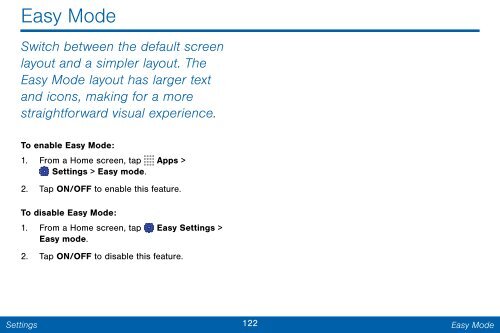Samsung Samsung Galaxy Note® 3 (Verizon), Developer Edition - SM-N900VMKEVZW - User Manual ver. Lollipop 5.0 WAC (ENGLISH(North America),3.99 MB)
Samsung Samsung Galaxy Note® 3 (Verizon), Developer Edition - SM-N900VMKEVZW - User Manual ver. Lollipop 5.0 WAC (ENGLISH(North America),3.99 MB)
Samsung Samsung Galaxy Note® 3 (Verizon), Developer Edition - SM-N900VMKEVZW - User Manual ver. Lollipop 5.0 WAC (ENGLISH(North America),3.99 MB)
You also want an ePaper? Increase the reach of your titles
YUMPU automatically turns print PDFs into web optimized ePapers that Google loves.
Easy Mode<br />
Switch between the default screen<br />
layout and a simpler layout. The<br />
Easy Mode layout has larger text<br />
and icons, making for a more<br />
straightforward visual experience.<br />
To enable Easy Mode:<br />
1. From a Home screen, tap Apps ><br />
Settings > Easy mode.<br />
2. Tap ON/OFF to enable this feature.<br />
To disable Easy Mode:<br />
1. From a Home screen, tap Easy Settings ><br />
Easy mode.<br />
2. Tap ON/OFF to disable this feature.<br />
Settings<br />
122 Easy Mode