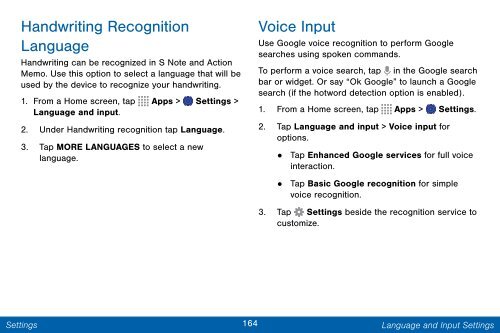Samsung Samsung Galaxy Note® 3 (Verizon), Developer Edition - SM-N900VMKEVZW - User Manual ver. Lollipop 5.0 WAC (ENGLISH(North America),3.99 MB)
Samsung Samsung Galaxy Note® 3 (Verizon), Developer Edition - SM-N900VMKEVZW - User Manual ver. Lollipop 5.0 WAC (ENGLISH(North America),3.99 MB)
Samsung Samsung Galaxy Note® 3 (Verizon), Developer Edition - SM-N900VMKEVZW - User Manual ver. Lollipop 5.0 WAC (ENGLISH(North America),3.99 MB)
Create successful ePaper yourself
Turn your PDF publications into a flip-book with our unique Google optimized e-Paper software.
Handwriting Recognition<br />
Language<br />
Handwriting can be recognized in S Note and Action<br />
Memo. Use this option to select a language that will be<br />
used by the device to recognize your handwriting.<br />
1. From a Home screen, tap Apps > Settings ><br />
Language and input.<br />
2. Under Handwriting recognition tap Language.<br />
3. Tap MORE LANGUAGES to select a new<br />
language.<br />
Voice Input<br />
Use Google voice recognition to perform Google<br />
searches using spoken commands.<br />
To perform a voice search, tap in the Google search<br />
bar or widget. Or say “Ok Google” to launch a Google<br />
search (if the hotword detection option is enabled).<br />
1. From a Home screen, tap Apps > Settings.<br />
2. Tap Language and input > Voice input for<br />
options.<br />
• Tap Enhanced Google services for full voice<br />
interaction.<br />
•<br />
Tap Basic Google recognition for simple<br />
voice recognition.<br />
3. Tap Settings beside the recognition service to<br />
customize.<br />
Settings<br />
164 Language and Input Settings