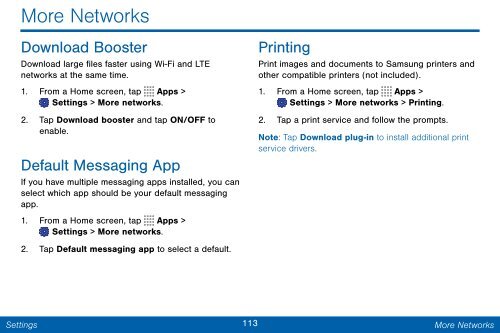Samsung Samsung Galaxy Note® 3 (Verizon), Developer Edition - SM-N900VMKEVZW - User Manual ver. Lollipop 5.0 WAC (ENGLISH(North America),3.99 MB)
Samsung Samsung Galaxy Note® 3 (Verizon), Developer Edition - SM-N900VMKEVZW - User Manual ver. Lollipop 5.0 WAC (ENGLISH(North America),3.99 MB)
Samsung Samsung Galaxy Note® 3 (Verizon), Developer Edition - SM-N900VMKEVZW - User Manual ver. Lollipop 5.0 WAC (ENGLISH(North America),3.99 MB)
You also want an ePaper? Increase the reach of your titles
YUMPU automatically turns print PDFs into web optimized ePapers that Google loves.
More Networks<br />
Download Booster<br />
Download large files faster using Wi-Fi and LTE<br />
networks at the same time.<br />
1. From a Home screen, tap Apps ><br />
Settings > More networks.<br />
2. Tap Download booster and tap ON/OFF to<br />
enable.<br />
Default Messaging App<br />
If you have multiple messaging apps installed, you can<br />
select which app should be your default messaging<br />
app.<br />
1. From a Home screen, tap Apps ><br />
Settings > More networks.<br />
2. Tap Default messaging app to select a default.<br />
Printing<br />
Print images and documents to <strong>Samsung</strong> printers and<br />
other compatible printers (not included).<br />
1. From a Home screen, tap Apps ><br />
Settings > More networks > Printing.<br />
2. Tap a print service and follow the prompts.<br />
Note: Tap Download plug-in to install additional print<br />
service dri<strong>ver</strong>s.<br />
Settings<br />
113 More Networks