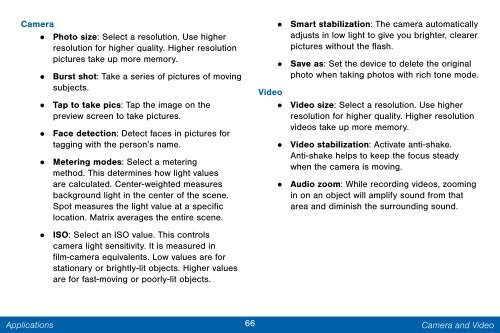Samsung Samsung Galaxy Note® 3 (Verizon), Developer Edition - SM-N900VMKEVZW - User Manual ver. Lollipop 5.0 WAC (ENGLISH(North America),3.99 MB)
Samsung Samsung Galaxy Note® 3 (Verizon), Developer Edition - SM-N900VMKEVZW - User Manual ver. Lollipop 5.0 WAC (ENGLISH(North America),3.99 MB)
Samsung Samsung Galaxy Note® 3 (Verizon), Developer Edition - SM-N900VMKEVZW - User Manual ver. Lollipop 5.0 WAC (ENGLISH(North America),3.99 MB)
Create successful ePaper yourself
Turn your PDF publications into a flip-book with our unique Google optimized e-Paper software.
Camera<br />
• Photo size: Select a resolution. Use higher<br />
resolution for higher quality. Higher resolution<br />
pictures take up more memory.<br />
•<br />
Burst shot: Take a series of pictures of moving<br />
subjects.<br />
• Tap to take pics: Tap the image on the<br />
preview screen to take pictures.<br />
•<br />
Face detection: Detect faces in pictures for<br />
tagging with the person’s name.<br />
• Metering modes: Select a metering<br />
method. This determines how light values<br />
are calculated. Center-weighted measures<br />
background light in the center of the scene.<br />
Spot measures the light value at a specific<br />
location. Matrix a<strong>ver</strong>ages the entire scene.<br />
•<br />
ISO: Select an ISO value. This controls<br />
camera light sensitivity. It is measured in<br />
film-camera equivalents. Low values are for<br />
stationary or brightly-lit objects. Higher values<br />
are for fast-moving or poorly-lit objects.<br />
Video<br />
•<br />
• Smart stabilization: The camera automatically<br />
adjusts in low light to give you brighter, clearer<br />
pictures without the flash.<br />
•<br />
Save as: Set the device to delete the original<br />
photo when taking photos with rich tone mode.<br />
Video size: Select a resolution. Use higher<br />
resolution for higher quality. Higher resolution<br />
videos take up more memory.<br />
• Video stabilization: Activate anti-shake.<br />
Anti-shake helps to keep the focus steady<br />
when the camera is moving.<br />
•<br />
Audio zoom: While recording videos, zooming<br />
in on an object will amplify sound from that<br />
area and diminish the surrounding sound.<br />
Applications<br />
66 Camera and Video