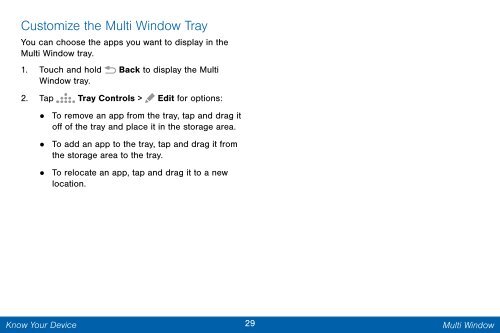Samsung Samsung Galaxy Note® 3 (Verizon), Developer Edition - SM-N900VMKEVZW - User Manual ver. Lollipop 5.0 WAC (ENGLISH(North America),3.99 MB)
Samsung Samsung Galaxy Note® 3 (Verizon), Developer Edition - SM-N900VMKEVZW - User Manual ver. Lollipop 5.0 WAC (ENGLISH(North America),3.99 MB)
Samsung Samsung Galaxy Note® 3 (Verizon), Developer Edition - SM-N900VMKEVZW - User Manual ver. Lollipop 5.0 WAC (ENGLISH(North America),3.99 MB)
You also want an ePaper? Increase the reach of your titles
YUMPU automatically turns print PDFs into web optimized ePapers that Google loves.
Customize the Multi Window Tray<br />
You can choose the apps you want to display in the<br />
Multi Window tray.<br />
1. Touch and hold Back to display the Multi<br />
Window tray.<br />
2. Tap Tray Controls > Edit for options:<br />
• To remove an app from the tray, tap and drag it<br />
off of the tray and place it in the storage area.<br />
• To add an app to the tray, tap and drag it from<br />
the storage area to the tray.<br />
•<br />
To relocate an app, tap and drag it to a new<br />
location.<br />
Know Your Device<br />
29 Multi Window