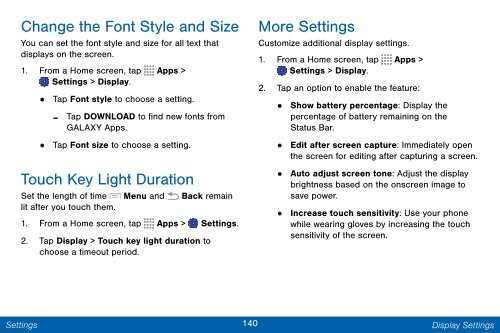Samsung Samsung Galaxy Note® 3 (Verizon), Developer Edition - SM-N900VMKEVZW - User Manual ver. Lollipop 5.0 WAC (ENGLISH(North America),3.99 MB)
Samsung Samsung Galaxy Note® 3 (Verizon), Developer Edition - SM-N900VMKEVZW - User Manual ver. Lollipop 5.0 WAC (ENGLISH(North America),3.99 MB)
Samsung Samsung Galaxy Note® 3 (Verizon), Developer Edition - SM-N900VMKEVZW - User Manual ver. Lollipop 5.0 WAC (ENGLISH(North America),3.99 MB)
Create successful ePaper yourself
Turn your PDF publications into a flip-book with our unique Google optimized e-Paper software.
Change the Font Style and Size<br />
You can set the font style and size for all text that<br />
displays on the screen.<br />
1. From a Home screen, tap Apps ><br />
Settings > Display.<br />
• Tap Font style to choose a setting.<br />
- Tap DOWNLOAD to find new fonts from<br />
GALAXY Apps.<br />
• Tap Font size to choose a setting.<br />
Touch Key Light Duration<br />
Set the length of time Menu and Back remain<br />
lit after you touch them.<br />
1. From a Home screen, tap Apps > Settings.<br />
2. Tap Display > Touch key light duration to<br />
choose a timeout period.<br />
More Settings<br />
Customize additional display settings.<br />
1. From a Home screen, tap Apps ><br />
Settings > Display.<br />
2. Tap an option to enable the feature:<br />
• Show battery percentage: Display the<br />
percentage of battery remaining on the<br />
Status Bar.<br />
• Edit after screen capture: Immediately open<br />
the screen for editing after capturing a screen.<br />
•<br />
Auto adjust screen tone: Adjust the display<br />
brightness based on the onscreen image to<br />
save power.<br />
• Increase touch sensitivity: Use your phone<br />
while wearing gloves by increasing the touch<br />
sensitivity of the screen.<br />
Settings<br />
140 Display Settings