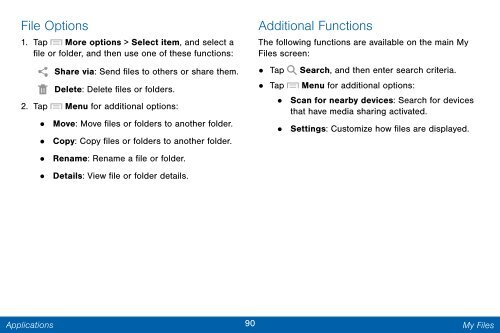Samsung Samsung Galaxy Note® 3 (Verizon), Developer Edition - SM-N900VMKEVZW - User Manual ver. Lollipop 5.0 WAC (ENGLISH(North America),3.99 MB)
Samsung Samsung Galaxy Note® 3 (Verizon), Developer Edition - SM-N900VMKEVZW - User Manual ver. Lollipop 5.0 WAC (ENGLISH(North America),3.99 MB)
Samsung Samsung Galaxy Note® 3 (Verizon), Developer Edition - SM-N900VMKEVZW - User Manual ver. Lollipop 5.0 WAC (ENGLISH(North America),3.99 MB)
You also want an ePaper? Increase the reach of your titles
YUMPU automatically turns print PDFs into web optimized ePapers that Google loves.
File Options<br />
1. Tap More options > Select item, and select a<br />
file or folder, and then use one of these functions:<br />
Additional<br />
Share via: Send files to others or share them.<br />
Delete: Delete files or folders.<br />
2. Tap Menu for additional options:<br />
• Move: Move files or folders to another folder.<br />
• Copy: Copy files or folders to another folder.<br />
• Rename: Rename a file or folder.<br />
• Details: View file or folder details.<br />
Functions<br />
The following functions are available on the main My<br />
Files screen:<br />
• Tap Search, and then enter search criteria.<br />
• Tap Menu for additional options:<br />
• Scan for nearby devices: Search for devices<br />
that have media sharing activated.<br />
• Settings: Customize how files are displayed.<br />
Applications<br />
90 My Files