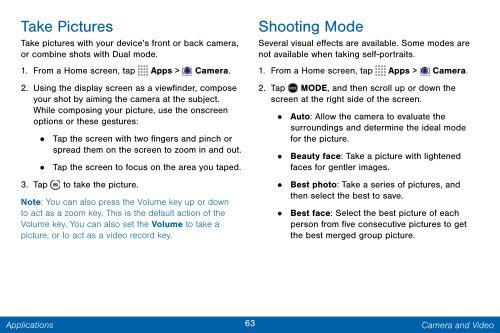Samsung Samsung Galaxy Note® 3 (Verizon), Developer Edition - SM-N900VMKEVZW - User Manual ver. Lollipop 5.0 WAC (ENGLISH(North America),3.99 MB)
Samsung Samsung Galaxy Note® 3 (Verizon), Developer Edition - SM-N900VMKEVZW - User Manual ver. Lollipop 5.0 WAC (ENGLISH(North America),3.99 MB)
Samsung Samsung Galaxy Note® 3 (Verizon), Developer Edition - SM-N900VMKEVZW - User Manual ver. Lollipop 5.0 WAC (ENGLISH(North America),3.99 MB)
Create successful ePaper yourself
Turn your PDF publications into a flip-book with our unique Google optimized e-Paper software.
Take Pictures<br />
Take pictures with your device’s front or back camera,<br />
or combine shots with Dual mode.<br />
1. From a Home screen, tap Apps > Camera.<br />
2. Using the display screen as a viewfinder, compose<br />
your shot by aiming the camera at the subject.<br />
While composing your picture, use the onscreen<br />
options or these gestures:<br />
•<br />
Tap the screen with two fingers and pinch or<br />
spread them on the screen to zoom in and out.<br />
• Tap the screen to focus on the area you taped.<br />
3. Tap to take the picture.<br />
Note: You can also press the Volume key up or down<br />
to act as a zoom key. This is the default action of the<br />
Volume key. You can also set the Volume to take a<br />
picture, or to act as a video record key.<br />
Shooting Mode<br />
Se<strong>ver</strong>al visual effects are available. Some modes are<br />
not available when taking self-portraits.<br />
1. From a Home screen, tap Apps > Camera.<br />
2. Tap MODE, and then scroll up or down the<br />
MODE<br />
screen at the right side of the screen.<br />
• Auto: Allow the camera to evaluate the<br />
surroundings and determine the ideal mode<br />
for the picture.<br />
•<br />
Beauty face: Take a picture with lightened<br />
faces for gentler images.<br />
• Best photo: Take a series of pictures, and<br />
then select the best to save.<br />
•<br />
Best face: Select the best picture of each<br />
person from five consecutive pictures to get<br />
the best merged group picture.<br />
Applications<br />
63 Camera and Video