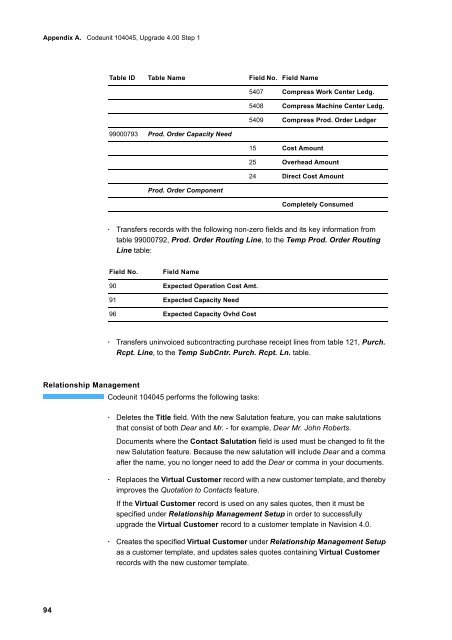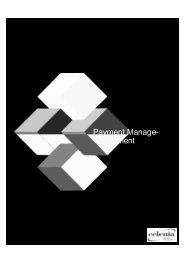You also want an ePaper? Increase the reach of your titles
YUMPU automatically turns print PDFs into web optimized ePapers that Google loves.
Appendix A. Codeunit 104045, <strong>Upgrade</strong> 4.00 Step 1<br />
94<br />
Table ID Table Name Field No. Field Name<br />
99000793 Prod. Order Capacity Need<br />
Prod. Order Component<br />
· Transfers records with the following non-zero fields and its key information from<br />
table 99000792, Prod. Order Routing Line, to the Temp Prod. Order Routing<br />
Line table:<br />
Field No. Field Name<br />
90 Expected Operation Cost Amt.<br />
91 Expected Capacity Need<br />
96 Expected Capacity Ovhd Cost<br />
· Transfers uninvoiced subcontracting purchase receipt lines from table 121, Purch.<br />
Rcpt. Line, to the Temp SubCntr. Purch. Rcpt. Ln. table.<br />
Relationship Management<br />
Codeunit 104045 performs the following tasks:<br />
5407 Compress Work Center Ledg.<br />
5408 Compress Machine Center Ledg.<br />
5409 Compress Prod. Order Ledger<br />
15 Cost Amount<br />
25 Overhead Amount<br />
24 Direct Cost Amount<br />
Completely Consumed<br />
· Deletes the Title field. With the new Salutation feature, you can make salutations<br />
that consist of both Dear and Mr. - for example, Dear Mr. John Roberts.<br />
Documents where the Contact Salutation field is used must be changed to fit the<br />
new Salutation feature. Because the new salutation will include Dear and a comma<br />
after the name, you no longer need to add the Dear or comma in your documents.<br />
· Replaces the Virtual Customer record with a new customer template, and thereby<br />
improves the Quotation to Contacts feature.<br />
If the Virtual Customer record is used on any sales quotes, then it must be<br />
specified under Relationship Management Setup in order to successfully<br />
upgrade the Virtual Customer record to a customer template in Navision 4.0.<br />
· Creates the specified Virtual Customer under Relationship Management Setup<br />
as a customer template, and updates sales quotes containing Virtual Customer<br />
records with the new customer template.