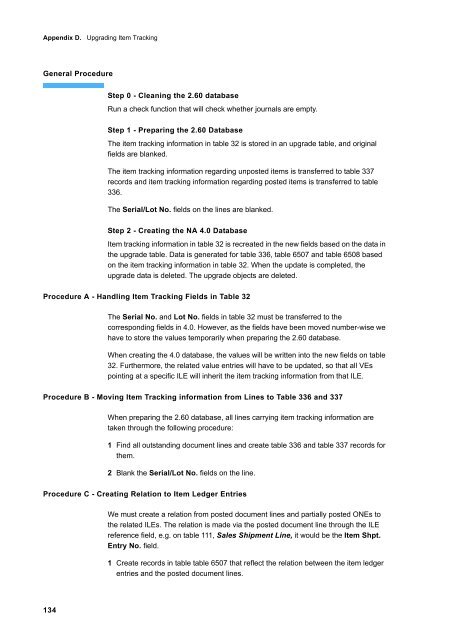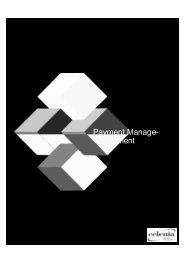You also want an ePaper? Increase the reach of your titles
YUMPU automatically turns print PDFs into web optimized ePapers that Google loves.
Appendix D. Upgrading Item Tracking<br />
General Procedure<br />
134<br />
Step 0 - Cleaning the 2.60 database<br />
Run a check function that will check whether journals are empty.<br />
Step 1 - Preparing the 2.60 Database<br />
The item tracking information in table 32 is stored in an upgrade table, and original<br />
fields are blanked.<br />
The item tracking information regarding unposted items is transferred to table 337<br />
records and item tracking information regarding posted items is transferred to table<br />
336.<br />
The Serial/Lot No. fields on the lines are blanked.<br />
Step 2 - Creating the NA 4.0 Database<br />
Item tracking information in table 32 is recreated in the new fields based on the data in<br />
the upgrade table. Data is generated for table 336, table 6507 and table 6508 based<br />
on the item tracking information in table 32. When the update is completed, the<br />
upgrade data is deleted. The upgrade objects are deleted.<br />
Procedure A - Handling Item Tracking Fields in Table 32<br />
The Serial No. and Lot No. fields in table 32 must be transferred to the<br />
corresponding fields in 4.0. However, as the fields have been moved number-wise we<br />
have to store the values temporarily when preparing the 2.60 database.<br />
When creating the 4.0 database, the values will be written into the new fields on table<br />
32. Furthermore, the related value entries will have to be updated, so that all VEs<br />
pointing at a specific ILE will inherit the item tracking information from that ILE.<br />
Procedure B - Moving Item Tracking information from Lines to Table 336 and 337<br />
When preparing the 2.60 database, all lines carrying item tracking information are<br />
taken through the following procedure:<br />
1 Find all outstanding document lines and create table 336 and table 337 records for<br />
them.<br />
2 Blank the Serial/Lot No. fields on the line.<br />
Procedure C - Creating Relation to Item Ledger Entries<br />
We must create a relation from posted document lines and partially posted ONEs to<br />
the related ILEs. The relation is made via the posted document line through the ILE<br />
reference field, e.g. on table 111, Sales Shipment Line, it would be the Item Shpt.<br />
Entry No. field.<br />
1 Create records in table table 6507 that reflect the relation between the item ledger<br />
entries and the posted document lines.