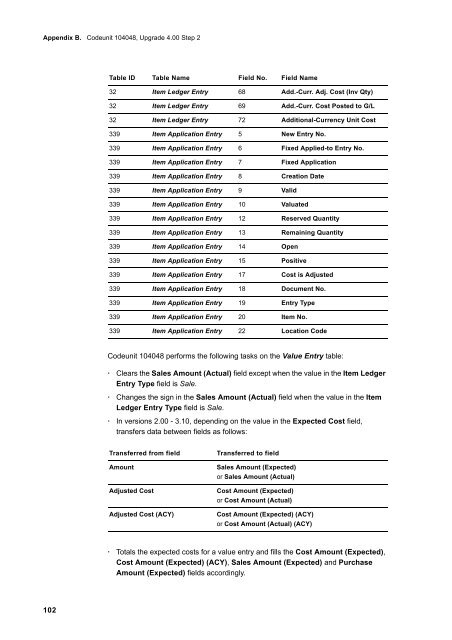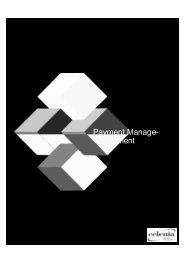You also want an ePaper? Increase the reach of your titles
YUMPU automatically turns print PDFs into web optimized ePapers that Google loves.
Appendix B. Codeunit 104048, <strong>Upgrade</strong> 4.00 Step 2<br />
102<br />
Table ID Table Name Field No. Field Name<br />
32 Item Ledger Entry 68 Add.-Curr. Adj. Cost (Inv Qty)<br />
32 Item Ledger Entry 69 Add.-Curr. Cost Posted to G/L<br />
32 Item Ledger Entry 72 Additional-Currency Unit Cost<br />
339 Item Application Entry 5 New Entry No.<br />
339 Item Application Entry 6 Fixed Applied-to Entry No.<br />
339 Item Application Entry 7 Fixed Application<br />
339 Item Application Entry 8 Creation Date<br />
339 Item Application Entry 9 Valid<br />
339 Item Application Entry 10 Valuated<br />
339 Item Application Entry 12 Reserved Quantity<br />
339 Item Application Entry 13 Remaining Quantity<br />
339 Item Application Entry 14 Open<br />
339 Item Application Entry 15 Positive<br />
339 Item Application Entry 17 Cost is Adjusted<br />
339 Item Application Entry 18 Document No.<br />
339 Item Application Entry 19 Entry Type<br />
339 Item Application Entry 20 Item No.<br />
339 Item Application Entry 22 Location Code<br />
Codeunit 104048 performs the following tasks on the Value Entry table:<br />
· Clears the Sales Amount (Actual) field except when the value in the Item Ledger<br />
Entry Type field is Sale.<br />
· Changes the sign in the Sales Amount (Actual) field when the value in the Item<br />
Ledger Entry Type field is Sale.<br />
· In versions 2.00 - 3.10, depending on the value in the Expected Cost field,<br />
transfers data between fields as follows:<br />
Transferred from field Transferred to field<br />
Amount Sales Amount (Expected)<br />
or Sales Amount (Actual)<br />
Adjusted Cost Cost Amount (Expected)<br />
or Cost Amount (Actual)<br />
Adjusted Cost (ACY) Cost Amount (Expected) (ACY)<br />
or Cost Amount (Actual) (ACY)<br />
· Totals the expected costs for a value entry and fills the Cost Amount (Expected),<br />
Cost Amount (Expected) (ACY), Sales Amount (Expected) and Purchase<br />
Amount (Expected) fields accordingly.