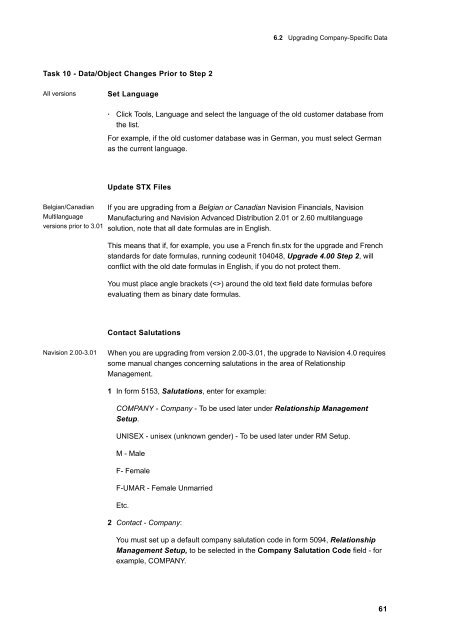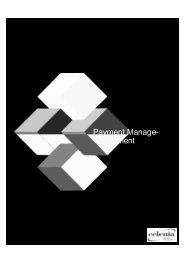Create successful ePaper yourself
Turn your PDF publications into a flip-book with our unique Google optimized e-Paper software.
Task 10 - Data/Object Changes Prior to Step 2<br />
All versions Set Language<br />
Belgian/Canadian<br />
Multilanguage<br />
versions prior to 3.01<br />
6.2 Upgrading Company-Specific Data<br />
· Click Tools, Language and select the language of the old customer database from<br />
the list.<br />
For example, if the old customer database was in German, you must select German<br />
as the current language.<br />
Update STX Files<br />
If you are upgrading from a Belgian or Canadian Navision Financials, Navision<br />
Manufacturing and Navision Advanced Distribution 2.01 or 2.60 multilanguage<br />
solution, note that all date formulas are in English.<br />
This means that if, for example, you use a French fin.stx for the upgrade and French<br />
standards for date formulas, running codeunit 104048, <strong>Upgrade</strong> 4.00 Step 2, will<br />
conflict with the old date formulas in English, if you do not protect them.<br />
You must place angle brackets () around the old text field date formulas before<br />
evaluating them as binary date formulas.<br />
Contact Salutations<br />
Navision 2.00-3.01 When you are upgrading from version 2.00-3.01, the upgrade to Navision 4.0 requires<br />
some manual changes concerning salutations in the area of Relationship<br />
Management.<br />
1 In form 5153, Salutations, enter for example:<br />
COMPANY - Company - To be used later under Relationship Management<br />
Setup.<br />
UNISEX - unisex (unknown gender) - To be used later under RM Setup.<br />
M - Male<br />
F- Female<br />
F-UMAR - Female Unmarried<br />
Etc.<br />
2 Contact - Company:<br />
You must set up a default company salutation code in form 5094, Relationship<br />
Management Setup, to be selected in the Company Salutation Code field - for<br />
example, COMPANY.<br />
61