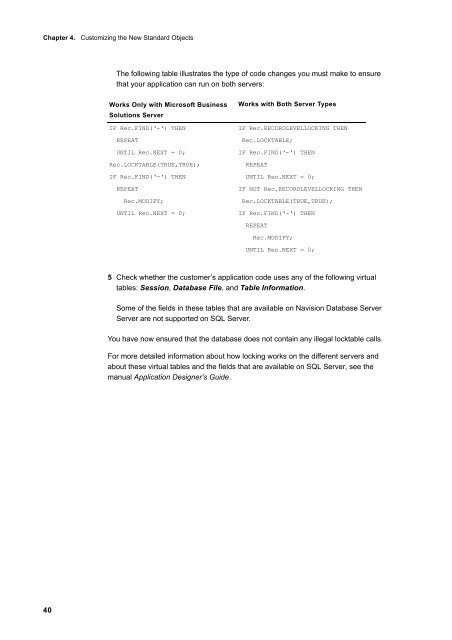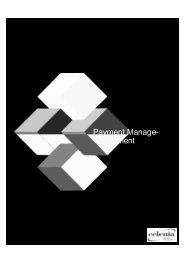You also want an ePaper? Increase the reach of your titles
YUMPU automatically turns print PDFs into web optimized ePapers that Google loves.
Chapter 4. Customizing the New Standard Objects<br />
40<br />
The following table illustrates the type of code changes you must make to ensure<br />
that your application can run on both servers:<br />
Works Only with Microsoft Business<br />
Solutions Server<br />
Works with Both Server Types<br />
IF Rec.FIND(‘-‘) THEN IF Rec.RECORDLEVELLOCKING THEN<br />
REPEAT Rec.LOCKTABLE;<br />
UNTIL Rec.NEXT = 0; IF Rec.FIND(‘-‘) THEN<br />
Rec.LOCKTABLE(TRUE,TRUE); REPEAT<br />
IF Rec.FIND(‘-‘) THEN UNTIL Rec.NEXT = 0;<br />
REPEAT IF NOT Rec.RECORDLEVELLOCKING THEN<br />
Rec.MODIFY; Rec.LOCKTABLE(TRUE,TRUE);<br />
UNTIL Rec.NEXT = 0; IF Rec.FIND(‘-‘) THEN<br />
REPEAT<br />
Rec.MODIFY;<br />
UNTIL Rec.NEXT = 0;<br />
5 Check whether the customer’s application code uses any of the following virtual<br />
tables: Session, Database File, and Table Information.<br />
Some of the fields in these tables that are available on Navision Database Server<br />
Server are not supported on SQL Server.<br />
You have now ensured that the database does not contain any illegal locktable calls.<br />
For more detailed information about how locking works on the different servers and<br />
about these virtual tables and the fields that are available on SQL Server, see the<br />
manual Application Designer’s Guide.