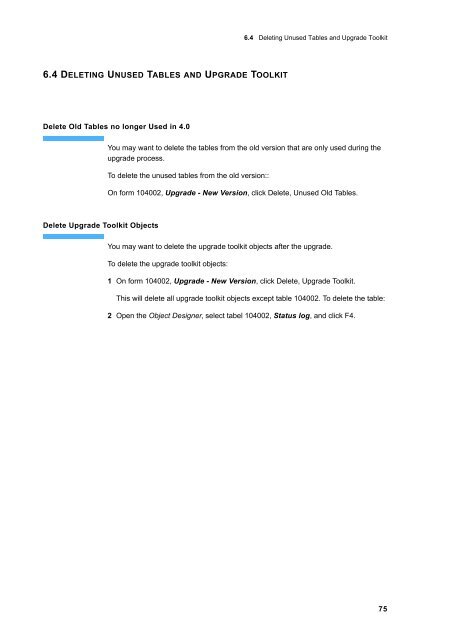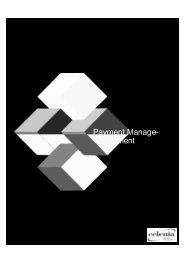You also want an ePaper? Increase the reach of your titles
YUMPU automatically turns print PDFs into web optimized ePapers that Google loves.
6.4 DELETING UNUSED TABLES AND UPGRADE TOOLKIT<br />
Delete Old Tables no longer Used in 4.0<br />
Delete <strong>Upgrade</strong> <strong>Toolkit</strong> Objects<br />
6.4 Deleting Unused Tables and <strong>Upgrade</strong> <strong>Toolkit</strong><br />
You may want to delete the tables from the old version that are only used during the<br />
upgrade process.<br />
To delete the unused tables from the old version::<br />
On form 104002, <strong>Upgrade</strong> - New Version, click Delete, Unused Old Tables.<br />
You may want to delete the upgrade toolkit objects after the upgrade.<br />
To delete the upgrade toolkit objects:<br />
1 On form 104002, <strong>Upgrade</strong> - New Version, click Delete, <strong>Upgrade</strong> <strong>Toolkit</strong>.<br />
This will delete all upgrade toolkit objects except table 104002. To delete the table:<br />
2 Open the Object Designer, select tabel 104002, Status log, and click F4.<br />
75