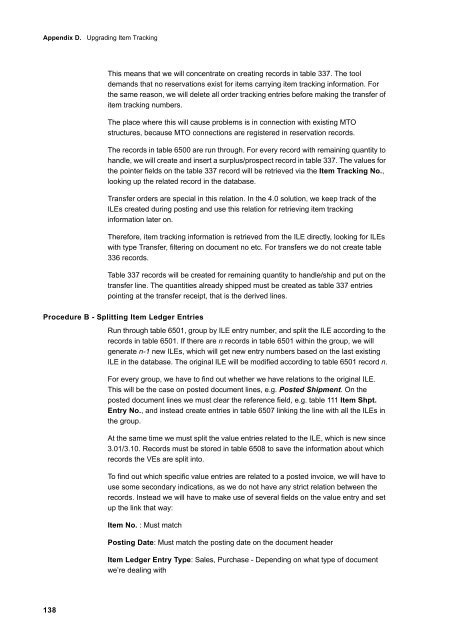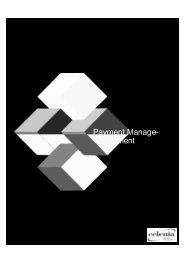You also want an ePaper? Increase the reach of your titles
YUMPU automatically turns print PDFs into web optimized ePapers that Google loves.
Appendix D. Upgrading Item Tracking<br />
138<br />
This means that we will concentrate on creating records in table 337. The tool<br />
demands that no reservations exist for items carrying item tracking information. For<br />
the same reason, we will delete all order tracking entries before making the transfer of<br />
item tracking numbers.<br />
The place where this will cause problems is in connection with existing MTO<br />
structures, because MTO connections are registered in reservation records.<br />
The records in table 6500 are run through. For every record with remaining quantity to<br />
handle, we will create and insert a surplus/prospect record in table 337. The values for<br />
the pointer fields on the table 337 record will be retrieved via the Item Tracking No.,<br />
looking up the related record in the database.<br />
Transfer orders are special in this relation. In the 4.0 solution, we keep track of the<br />
ILEs created during posting and use this relation for retrieving item tracking<br />
information later on.<br />
Therefore, item tracking information is retrieved from the ILE directly, looking for ILEs<br />
with type Transfer, filtering on document no etc. For transfers we do not create table<br />
336 records.<br />
Table 337 records will be created for remaining quantity to handle/ship and put on the<br />
transfer line. The quantities already shipped must be created as table 337 entries<br />
pointing at the transfer receipt, that is the derived lines.<br />
Procedure B - Splitting Item Ledger Entries<br />
Run through table 6501, group by ILE entry number, and split the ILE according to the<br />
records in table 6501. If there are n records in table 6501 within the group, we will<br />
generate n-1 new ILEs, which will get new entry numbers based on the last existing<br />
ILE in the database. The original ILE will be modified according to table 6501 record n.<br />
For every group, we have to find out whether we have relations to the original ILE.<br />
This will be the case on posted document lines, e.g. Posted Shipment. On the<br />
posted document lines we must clear the reference field, e.g. table 111 Item Shpt.<br />
Entry No., and instead create entries in table 6507 linking the line with all the ILEs in<br />
the group.<br />
At the same time we must split the value entries related to the ILE, which is new since<br />
3.01/3.10. Records must be stored in table 6508 to save the information about which<br />
records the VEs are split into.<br />
To find out which specific value entries are related to a posted invoice, we will have to<br />
use some secondary indications, as we do not have any strict relation between the<br />
records. Instead we will have to make use of several fields on the value entry and set<br />
up the link that way:<br />
Item No. : Must match<br />
Posting Date: Must match the posting date on the document header<br />
Item Ledger Entry Type: Sales, Purchase - Depending on what type of document<br />
we’re dealing with