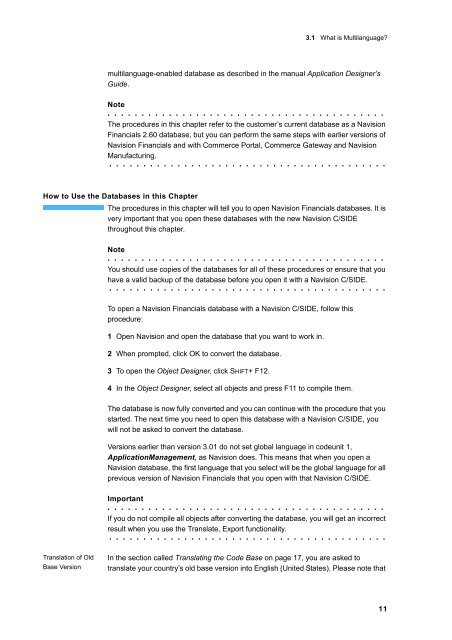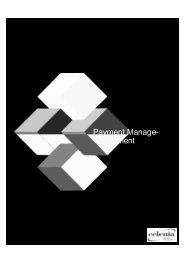You also want an ePaper? Increase the reach of your titles
YUMPU automatically turns print PDFs into web optimized ePapers that Google loves.
3.1 What is Multilanguage?<br />
multilanguage-enabled database as described in the manual Application Designer’s<br />
Guide.<br />
Note<br />
. . . . . . . . . . . . . . . . . . . . . . . . . . . . . . . . . . . . . . . . .<br />
The procedures in this chapter refer to the customer’s current database as a Navision<br />
Financials 2.60 database, but you can perform the same steps with earlier versions of<br />
Navision Financials and with Commerce Portal, Commerce Gateway and Navision<br />
Manufacturing.<br />
. . . . . . . . . . . . . . . . . . . . . . . . . . . . . . . . . . . . . . . . .<br />
How to Use the Databases in this Chapter<br />
The procedures in this chapter will tell you to open Navision Financials databases. It is<br />
very important that you open these databases with the new Navision C/SIDE<br />
throughout this chapter.<br />
Translation of Old<br />
Base Version<br />
Note<br />
. . . . . . . . . . . . . . . . . . . . . . . . . . . . . . . . . . . . . . . . .<br />
You should use copies of the databases for all of these procedures or ensure that you<br />
have a valid backup of the database before you open it with a Navision C/SIDE.<br />
. . . . . . . . . . . . . . . . . . . . . . . . . . . . . . . . . . . . . . . . .<br />
To open a Navision Financials database with a Navision C/SIDE, follow this<br />
procedure:<br />
1 Open Navision and open the database that you want to work in.<br />
2 When prompted, click OK to convert the database.<br />
3 To open the Object Designer, click SHIFT+ F12.<br />
4 In the Object Designer, select all objects and press F11 to compile them.<br />
The database is now fully converted and you can continue with the procedure that you<br />
started. The next time you need to open this database with a Navision C/SIDE, you<br />
will not be asked to convert the database.<br />
Versions earlier than version 3.01 do not set global language in codeunit 1,<br />
ApplicationManagement, as Navision does. This means that when you open a<br />
Navision database, the first language that you select will be the global language for all<br />
previous version of Navision Financials that you open with that Navision C/SIDE.<br />
Important<br />
. . . . . . . . . . . . . . . . . . . . . . . . . . . . . . . . . . . . . . . . .<br />
If you do not compile all objects after converting the database, you will get an incorrect<br />
result when you use the Translate, Export functionality.<br />
. . . . . . . . . . . . . . . . . . . . . . . . . . . . . . . . . . . . . . . . .<br />
In the section called Translating the Code Base on page 17, you are asked to<br />
translate your country’s old base version into English (United States). Please note that<br />
11