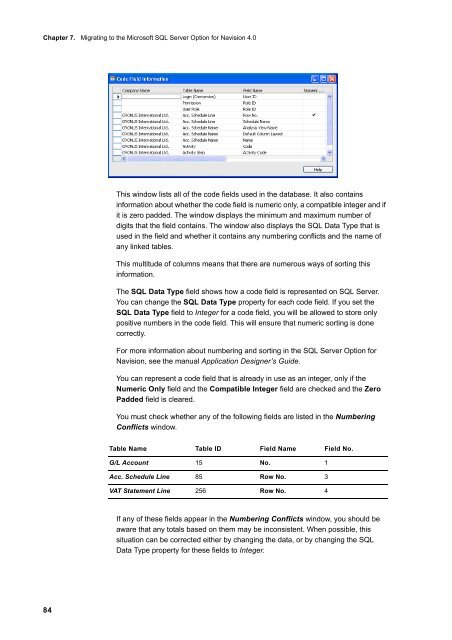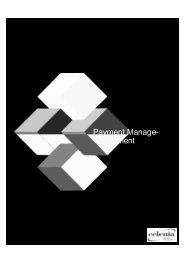Create successful ePaper yourself
Turn your PDF publications into a flip-book with our unique Google optimized e-Paper software.
Chapter 7. Migrating to the Microsoft SQL Server Option for Navision 4.0<br />
84<br />
This window lists all of the code fields used in the database. It also contains<br />
information about whether the code field is numeric only, a compatible integer and if<br />
it is zero padded. The window displays the minimum and maximum number of<br />
digits that the field contains. The window also displays the SQL Data Type that is<br />
used in the field and whether it contains any numbering conflicts and the name of<br />
any linked tables.<br />
This multitude of columns means that there are numerous ways of sorting this<br />
information.<br />
The SQL Data Type field shows how a code field is represented on SQL Server.<br />
You can change the SQL Data Type property for each code field. If you set the<br />
SQL Data Type field to Integer for a code field, you will be allowed to store only<br />
positive numbers in the code field. This will ensure that numeric sorting is done<br />
correctly.<br />
For more information about numbering and sorting in the SQL Server Option for<br />
Navision, see the manual Application Designer’s Guide.<br />
You can represent a code field that is already in use as an integer, only if the<br />
Numeric Only field and the Compatible Integer field are checked and the Zero<br />
Padded field is cleared.<br />
You must check whether any of the following fields are listed in the Numbering<br />
Conflicts window.<br />
Table Name Table ID Field Name Field No.<br />
G/L Account 15 No. 1<br />
Acc. Schedule Line 85 Row No. 3<br />
VAT Statement Line 256 Row No. 4<br />
If any of these fields appear in the Numbering Conflicts window, you should be<br />
aware that any totals based on them may be inconsistent. When possible, this<br />
situation can be corrected either by changing the data, or by changing the SQL<br />
Data Type property for these fields to Integer.