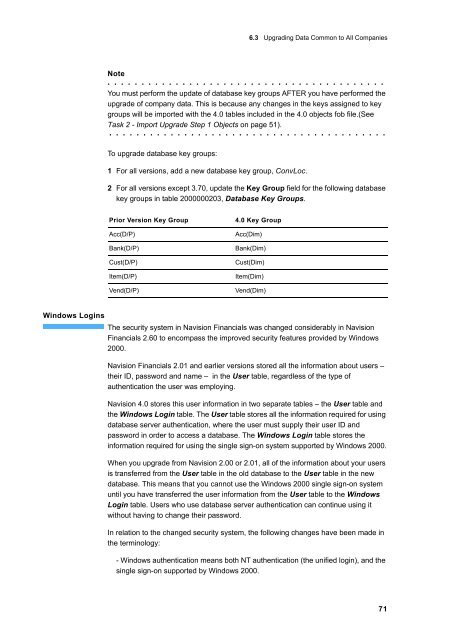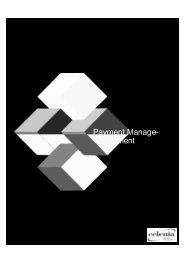You also want an ePaper? Increase the reach of your titles
YUMPU automatically turns print PDFs into web optimized ePapers that Google loves.
6.3 Upgrading Data Common to All Companies<br />
Note<br />
. . . . . . . . . . . . . . . . . . . . . . . . . . . . . . . . . . . . . . . . .<br />
You must perform the update of database key groups AFTER you have performed the<br />
upgrade of company data. This is because any changes in the keys assigned to key<br />
groups will be imported with the 4.0 tables included in the 4.0 objects fob file.(See<br />
Task 2 - Import <strong>Upgrade</strong> Step 1 Objects on page 51).<br />
. . . . . . . . . . . . . . . . . . . . . . . . . . . . . . . . . . . . . . . . .<br />
To upgrade database key groups:<br />
1 For all versions, add a new database key group, ConvLoc.<br />
2 For all versions except 3.70, update the Key Group field for the following database<br />
key groups in table 2000000203, Database Key Groups.<br />
Prior Version Key Group 4.0 Key Group<br />
Acc(D/P) Acc(Dim)<br />
Bank(D/P) Bank(Dim)<br />
Cust(D/P) Cust(Dim)<br />
Item(D/P) Item(Dim)<br />
Vend(D/P) Vend(Dim)<br />
Windows Logins<br />
The security system in Navision Financials was changed considerably in Navision<br />
Financials 2.60 to encompass the improved security features provided by Windows<br />
2000.<br />
Navision Financials 2.01 and earlier versions stored all the information about users –<br />
their ID, password and name – in the User table, regardless of the type of<br />
authentication the user was employing.<br />
Navision 4.0 stores this user information in two separate tables – the User table and<br />
the Windows Login table. The User table stores all the information required for using<br />
database server authentication, where the user must supply their user ID and<br />
password in order to access a database. The Windows Login table stores the<br />
information required for using the single sign-on system supported by Windows 2000.<br />
When you upgrade from Navision 2.00 or 2.01, all of the information about your users<br />
is transferred from the User table in the old database to the User table in the new<br />
database. This means that you cannot use the Windows 2000 single sign-on system<br />
until you have transferred the user information from the User table to the Windows<br />
Login table. Users who use database server authentication can continue using it<br />
without having to change their password.<br />
In relation to the changed security system, the following changes have been made in<br />
the terminology:<br />
- Windows authentication means both NT authentication (the unified login), and the<br />
single sign-on supported by Windows 2000.<br />
71