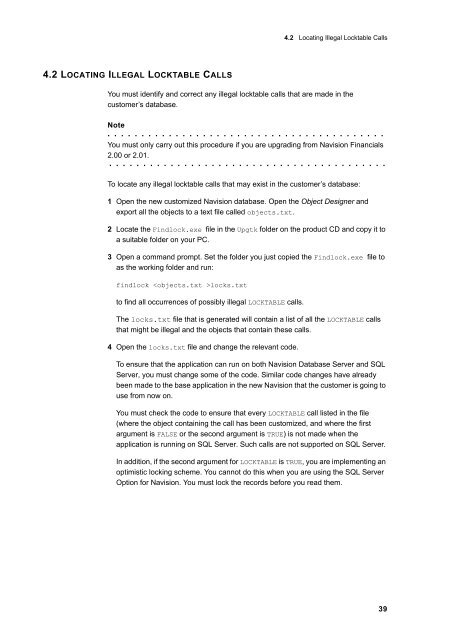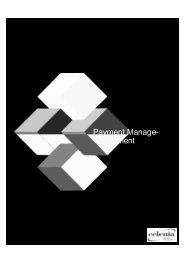You also want an ePaper? Increase the reach of your titles
YUMPU automatically turns print PDFs into web optimized ePapers that Google loves.
4.2 LOCATING ILLEGAL LOCKTABLE CALLS<br />
4.2 Locating Illegal Locktable Calls<br />
You must identify and correct any illegal locktable calls that are made in the<br />
customer’s database.<br />
Note<br />
. . . . . . . . . . . . . . . . . . . . . . . . . . . . . . . . . . . . . . . . .<br />
You must only carry out this procedure if you are upgrading from Navision Financials<br />
2.00 or 2.01.<br />
. . . . . . . . . . . . . . . . . . . . . . . . . . . . . . . . . . . . . . . . .<br />
To locate any illegal locktable calls that may exist in the customer’s database:<br />
1 Open the new customized Navision database. Open the Object Designer and<br />
export all the objects to a text file called objects.txt.<br />
2 Locate the Findlock.exe file in the Upgtk folder on the product CD and copy it to<br />
a suitable folder on your PC.<br />
3 Open a command prompt. Set the folder you just copied the Findlock.exe file to<br />
as the working folder and run:<br />
findlock locks.txt<br />
to find all occurrences of possibly illegal LOCKTABLE calls.<br />
The locks.txt file that is generated will contain a list of all the LOCKTABLE calls<br />
that might be illegal and the objects that contain these calls.<br />
4 Open the locks.txt file and change the relevant code.<br />
To ensure that the application can run on both Navision Database Server and SQL<br />
Server, you must change some of the code. Similar code changes have already<br />
been made to the base application in the new Navision that the customer is going to<br />
use from now on.<br />
You must check the code to ensure that every LOCKTABLE call listed in the file<br />
(where the object containing the call has been customized, and where the first<br />
argument is FALSE or the second argument is TRUE) is not made when the<br />
application is running on SQL Server. Such calls are not supported on SQL Server.<br />
In addition, if the second argument for LOCKTABLE is TRUE, you are implementing an<br />
optimistic locking scheme. You cannot do this when you are using the SQL Server<br />
Option for Navision. You must lock the records before you read them.<br />
39