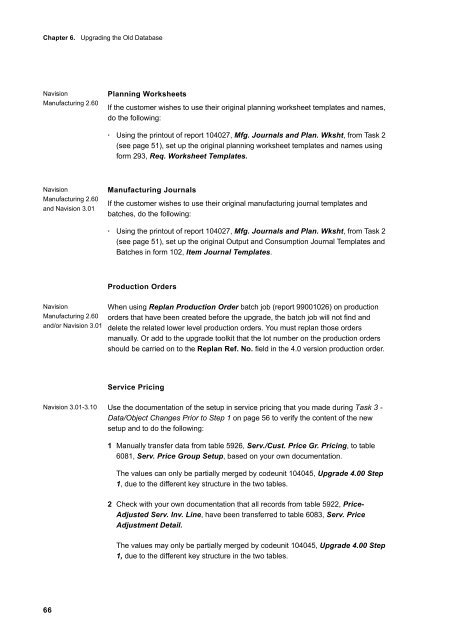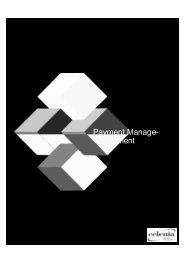You also want an ePaper? Increase the reach of your titles
YUMPU automatically turns print PDFs into web optimized ePapers that Google loves.
Chapter 6. Upgrading the Old Database<br />
Navision<br />
Manufacturing 2.60<br />
Navision<br />
Manufacturing 2.60<br />
and Navision 3.01<br />
Navision<br />
Manufacturing 2.60<br />
and/or Navision 3.01<br />
66<br />
Planning Worksheets<br />
If the customer wishes to use their original planning worksheet templates and names,<br />
do the following:<br />
· Using the printout of report 104027, Mfg. Journals and Plan. Wksht, from Task 2<br />
(see page 51), set up the original planning worksheet templates and names using<br />
form 293, Req. Worksheet Templates.<br />
Manufacturing Journals<br />
If the customer wishes to use their original manufacturing journal templates and<br />
batches, do the following:<br />
· Using the printout of report 104027, Mfg. Journals and Plan. Wksht, from Task 2<br />
(see page 51), set up the original Output and Consumption Journal Templates and<br />
Batches in form 102, Item Journal Templates.<br />
Production Orders<br />
When using Replan Production Order batch job (report 99001026) on production<br />
orders that have been created before the upgrade, the batch job will not find and<br />
delete the related lower level production orders. You must replan those orders<br />
manually. Or add to the upgrade toolkit that the lot number on the production orders<br />
should be carried on to the Replan Ref. No. field in the 4.0 version production order.<br />
Service Pricing<br />
Navision 3.01-3.10 Use the documentation of the setup in service pricing that you made during Task 3 -<br />
Data/Object Changes Prior to Step 1 on page 56 to verify the content of the new<br />
setup and to do the following:<br />
1 Manually transfer data from table 5926, Serv./Cust. Price Gr. Pricing, to table<br />
6081, Serv. Price Group Setup, based on your own documentation.<br />
The values can only be partially merged by codeunit 104045, <strong>Upgrade</strong> 4.00 Step<br />
1, due to the different key structure in the two tables.<br />
2 Check with your own documentation that all records from table 5922, Price-<br />
Adjusted Serv. Inv. Line, have been transferred to table 6083, Serv. Price<br />
Adjustment Detail.<br />
The values may only be partially merged by codeunit 104045, <strong>Upgrade</strong> 4.00 Step<br />
1, due to the different key structure in the two tables.