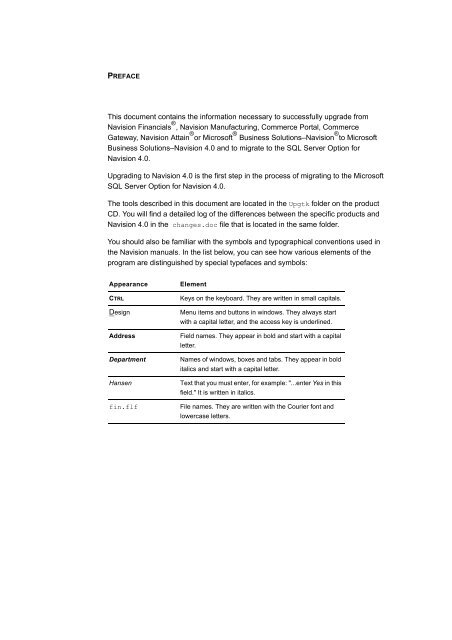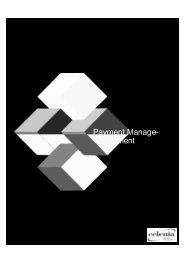You also want an ePaper? Increase the reach of your titles
YUMPU automatically turns print PDFs into web optimized ePapers that Google loves.
PREFACE<br />
This document contains the information necessary to successfully upgrade from<br />
Navision Financials ® , Navision Manufacturing, Commerce Portal, Commerce<br />
Gateway, Navision Attain ® or Microsoft ® Business Solutions–Navision ® to Microsoft<br />
Business Solutions–Navision 4.0 and to migrate to the SQL Server Option for<br />
Navision 4.0.<br />
Upgrading to Navision 4.0 is the first step in the process of migrating to the Microsoft<br />
SQL Server Option for Navision 4.0.<br />
The tools described in this document are located in the Upgtk folder on the product<br />
CD. You will find a detailed log of the differences between the specific products and<br />
Navision 4.0 in the changes.doc file that is located in the same folder.<br />
You should also be familiar with the symbols and typographical conventions used in<br />
the Navision manuals. In the list below, you can see how various elements of the<br />
program are distinguished by special typefaces and symbols:<br />
Appearance Element<br />
CTRL Keys on the keyboard. They are written in small capitals.<br />
Design Menu items and buttons in windows. They always start<br />
with a capital letter, and the access key is underlined.<br />
Address Field names. They appear in bold and start with a capital<br />
letter.<br />
Department Names of windows, boxes and tabs. They appear in bold<br />
italics and start with a capital letter.<br />
Hansen Text that you must enter, for example: "...enter Yes in this<br />
field." It is written in italics.<br />
fin.flf File names. They are written with the Courier font and<br />
lowercase letters.