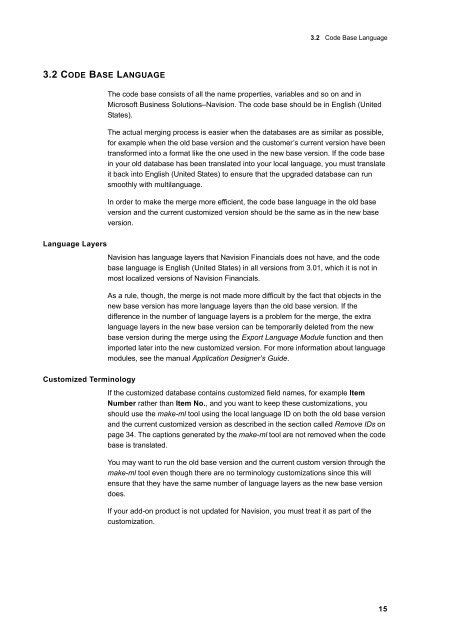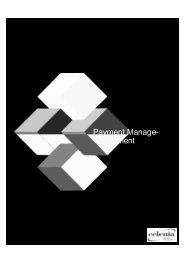You also want an ePaper? Increase the reach of your titles
YUMPU automatically turns print PDFs into web optimized ePapers that Google loves.
3.2 CODE BASE LANGUAGE<br />
3.2 Code Base Language<br />
The code base consists of all the name properties, variables and so on and in<br />
Microsoft Business Solutions–Navision. The code base should be in English (United<br />
States).<br />
The actual merging process is easier when the databases are as similar as possible,<br />
for example when the old base version and the customer’s current version have been<br />
transformed into a format like the one used in the new base version. If the code base<br />
in your old database has been translated into your local language, you must translate<br />
it back into English (United States) to ensure that the upgraded database can run<br />
smoothly with multilanguage.<br />
In order to make the merge more efficient, the code base language in the old base<br />
version and the current customized version should be the same as in the new base<br />
version.<br />
Language Layers<br />
Navision has language layers that Navision Financials does not have, and the code<br />
base language is English (United States) in all versions from 3.01, which it is not in<br />
most localized versions of Navision Financials.<br />
As a rule, though, the merge is not made more difficult by the fact that objects in the<br />
new base version has more language layers than the old base version. If the<br />
difference in the number of language layers is a problem for the merge, the extra<br />
language layers in the new base version can be temporarily deleted from the new<br />
base version during the merge using the Export Language Module function and then<br />
imported later into the new customized version. For more information about language<br />
modules, see the manual Application Designer’s Guide.<br />
Customized Terminology<br />
If the customized database contains customized field names, for example Item<br />
Number rather than Item No., and you want to keep these customizations, you<br />
should use the make-ml tool using the local language ID on both the old base version<br />
and the current customized version as described in the section called Remove IDs on<br />
page 34. The captions generated by the make-ml tool are not removed when the code<br />
base is translated.<br />
You may want to run the old base version and the current custom version through the<br />
make-ml tool even though there are no terminology customizations since this will<br />
ensure that they have the same number of language layers as the new base version<br />
does.<br />
If your add-on product is not updated for Navision, you must treat it as part of the<br />
customization.<br />
15