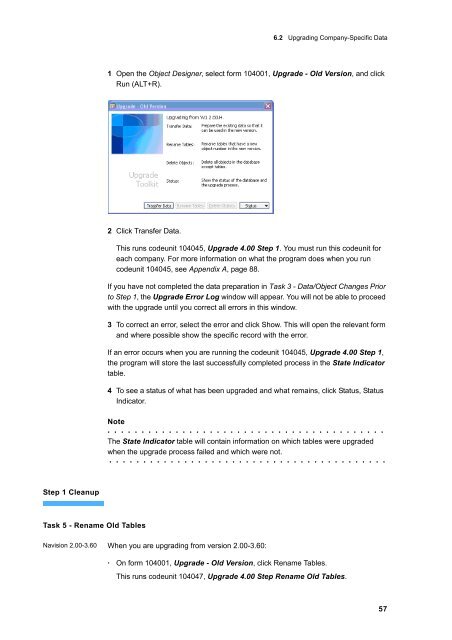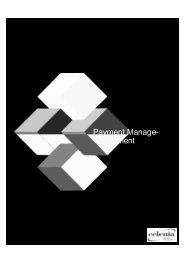You also want an ePaper? Increase the reach of your titles
YUMPU automatically turns print PDFs into web optimized ePapers that Google loves.
Step 1 Cleanup<br />
6.2 Upgrading Company-Specific Data<br />
1 Open the Object Designer, select form 104001, <strong>Upgrade</strong> - Old Version, and click<br />
Run (ALT+R).<br />
2 Click Transfer Data.<br />
Task 5 - Rename Old Tables<br />
This runs codeunit 104045, <strong>Upgrade</strong> 4.00 Step 1. You must run this codeunit for<br />
each company. For more information on what the program does when you run<br />
codeunit 104045, see Appendix A, page 88.<br />
If you have not completed the data preparation in Task 3 - Data/Object Changes Prior<br />
to Step 1, the <strong>Upgrade</strong> Error Log window will appear. You will not be able to proceed<br />
with the upgrade until you correct all errors in this window.<br />
3 To correct an error, select the error and click Show. This will open the relevant form<br />
and where possible show the specific record with the error.<br />
If an error occurs when you are running the codeunit 104045, <strong>Upgrade</strong> 4.00 Step 1,<br />
the program will store the last successfully completed process in the State Indicator<br />
table.<br />
4 To see a status of what has been upgraded and what remains, click Status, Status<br />
Indicator.<br />
Note<br />
. . . . . . . . . . . . . . . . . . . . . . . . . . . . . . . . . . . . . . . . .<br />
The State Indicator table will contain information on which tables were upgraded<br />
when the upgrade process failed and which were not.<br />
. . . . . . . . . . . . . . . . . . . . . . . . . . . . . . . . . . . . . . . . .<br />
Navision 2.00-3.60 When you are upgrading from version 2.00-3.60:<br />
· On form 104001, <strong>Upgrade</strong> - Old Version, click Rename Tables.<br />
This runs codeunit 104047, <strong>Upgrade</strong> 4.00 Step Rename Old Tables.<br />
57