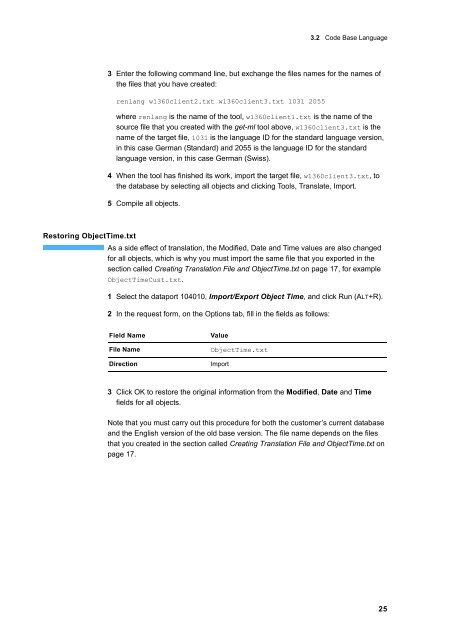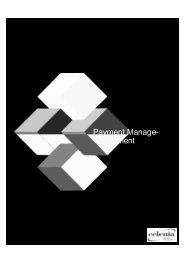You also want an ePaper? Increase the reach of your titles
YUMPU automatically turns print PDFs into web optimized ePapers that Google loves.
3.2 Code Base Language<br />
3 Enter the following command line, but exchange the files names for the names of<br />
the files that you have created:<br />
renlang w1360client2.txt w1360client3.txt 1031 2055<br />
where renlang is the name of the tool, w1360client1.txt is the name of the<br />
source file that you created with the get-ml tool above, w1360client3.txt is the<br />
name of the target file, 1031 is the language ID for the standard language version,<br />
in this case German (Standard) and 2055 is the language ID for the standard<br />
language version, in this case German (Swiss).<br />
4 When the tool has finished its work, import the target file, w1360client3.txt, to<br />
the database by selecting all objects and clicking Tools, Translate, Import.<br />
5 Compile all objects.<br />
Restoring ObjectTime.txt<br />
As a side effect of translation, the Modified, Date and Time values are also changed<br />
for all objects, which is why you must import the same file that you exported in the<br />
section called Creating Translation File and ObjectTime.txt on page 17, for example<br />
ObjectTimeCust.txt.<br />
1 Select the dataport 104010, Import/Export Object Time, and click Run (ALT+R).<br />
2 In the request form, on the Options tab, fill in the fields as follows:<br />
Field Name Value<br />
File Name ObjectTime.txt<br />
Direction Import<br />
3 Click OK to restore the original information from the Modified, Date and Time<br />
fields for all objects.<br />
Note that you must carry out this procedure for both the customer’s current database<br />
and the English version of the old base version. The file name depends on the files<br />
that you created in the section called Creating Translation File and ObjectTime.txt on<br />
page 17.<br />
25