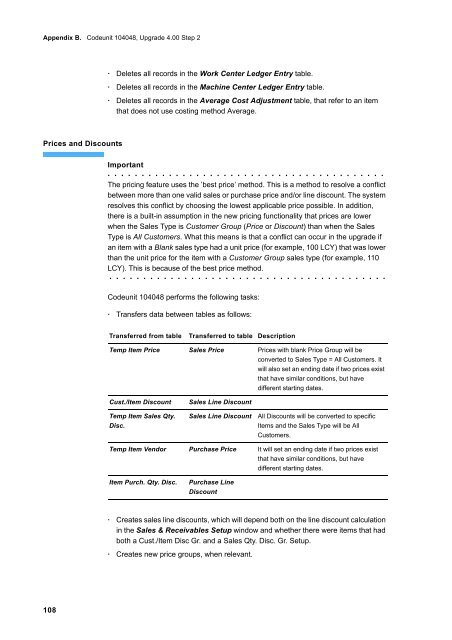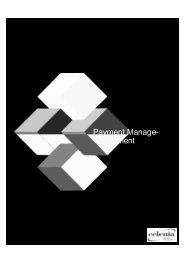Create successful ePaper yourself
Turn your PDF publications into a flip-book with our unique Google optimized e-Paper software.
Appendix B. Codeunit 104048, <strong>Upgrade</strong> 4.00 Step 2<br />
Prices and Discounts<br />
108<br />
· Deletes all records in the Work Center Ledger Entry table.<br />
· Deletes all records in the Machine Center Ledger Entry table.<br />
· Deletes all records in the Average Cost Adjustment table, that refer to an item<br />
that does not use costing method Average.<br />
Important<br />
. . . . . . . . . . . . . . . . . . . . . . . . . . . . . . . . . . . . . . . . .<br />
The pricing feature uses the ’best price’ method. This is a method to resolve a conflict<br />
between more than one valid sales or purchase price and/or line discount. The system<br />
resolves this conflict by choosing the lowest applicable price possible. In addition,<br />
there is a built-in assumption in the new pricing functionality that prices are lower<br />
when the Sales Type is Customer Group (Price or Discount) than when the Sales<br />
Type is All Customers. What this means is that a conflict can occur in the upgrade if<br />
an item with a Blank sales type had a unit price (for example, 100 LCY) that was lower<br />
than the unit price for the item with a Customer Group sales type (for example, 110<br />
LCY). This is because of the best price method.<br />
. . . . . . . . . . . . . . . . . . . . . . . . . . . . . . . . . . . . . . . . .<br />
Codeunit 104048 performs the following tasks:<br />
· Transfers data between tables as follows:<br />
Transferred from table Transferred to table Description<br />
Temp Item Price Sales Price Prices with blank Price Group will be<br />
converted to Sales Type = All Customers. It<br />
will also set an ending date if two prices exist<br />
that have similar conditions, but have<br />
different starting dates.<br />
Cust./Item Discount Sales Line Discount<br />
Temp Item Sales Qty.<br />
Disc.<br />
Sales Line Discount All Discounts will be converted to specific<br />
Items and the Sales Type will be All<br />
Customers.<br />
Temp Item Vendor Purchase Price It will set an ending date if two prices exist<br />
that have similar conditions, but have<br />
different starting dates.<br />
Item Purch. Qty. Disc. Purchase Line<br />
Discount<br />
· Creates sales line discounts, which will depend both on the line discount calculation<br />
in the Sales & Receivables Setup window and whether there were items that had<br />
both a Cust./Item Disc Gr. and a Sales Qty. Disc. Gr. Setup.<br />
· Creates new price groups, when relevant.