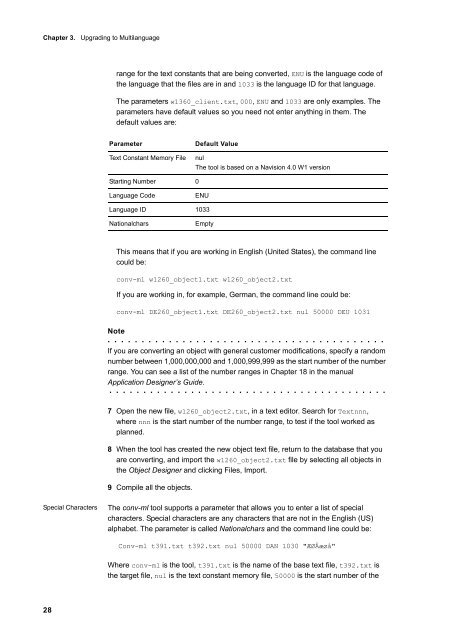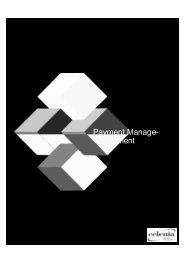Create successful ePaper yourself
Turn your PDF publications into a flip-book with our unique Google optimized e-Paper software.
Chapter 3. Upgrading to Multilanguage<br />
28<br />
range for the text constants that are being converted, ENU is the language code of<br />
the language that the files are in and 1033 is the language ID for that language.<br />
The parameters w1360_client.txt, 000, ENU and 1033 are only examples. The<br />
parameters have default values so you need not enter anything in them. The<br />
default values are:<br />
Parameter Default Value<br />
Text Constant Memory File nul<br />
The tool is based on a Navision 4.0 W1 version<br />
Starting Number 0<br />
Language Code ENU<br />
Language ID 1033<br />
Nationalchars Empty<br />
This means that if you are working in English (United States), the command line<br />
could be:<br />
conv-ml w1260_object1.txt w1260_object2.txt<br />
If you are working in, for example, German, the command line could be:<br />
conv-ml DE260_object1.txt DE260_object2.txt nul 50000 DEU 1031<br />
Note<br />
. . . . . . . . . . . . . . . . . . . . . . . . . . . . . . . . . . . . . . . . .<br />
If you are converting an object with general customer modifications, specify a random<br />
number between 1,000,000,000 and 1,000,999,999 as the start number of the number<br />
range. You can see a list of the number ranges in Chapter 18 in the manual<br />
Application Designer’s Guide.<br />
. . . . . . . . . . . . . . . . . . . . . . . . . . . . . . . . . . . . . . . . .<br />
7 Open the new file, w1260_object2.txt, in a text editor. Search for Textnnn,<br />
where nnn is the start number of the number range, to test if the tool worked as<br />
planned.<br />
8 When the tool has created the new object text file, return to the database that you<br />
are converting, and import the w1260_object2.txt file by selecting all objects in<br />
the Object Designer and clicking Files, Import.<br />
9 Compile all the objects.<br />
Special Characters The conv-ml tool supports a parameter that allows you to enter a list of special<br />
characters. Special characters are any characters that are not in the English (US)<br />
alphabet. The parameter is called Nationalchars and the command line could be:<br />
Conv-ml t391.txt t392.txt nul 50000 DAN 1030 "ÆØÅæøå"<br />
Where conv-ml is the tool, t391.txt is the name of the base text file, t392.txt is<br />
the target file, nul is the text constant memory file, 50000 is the start number of the