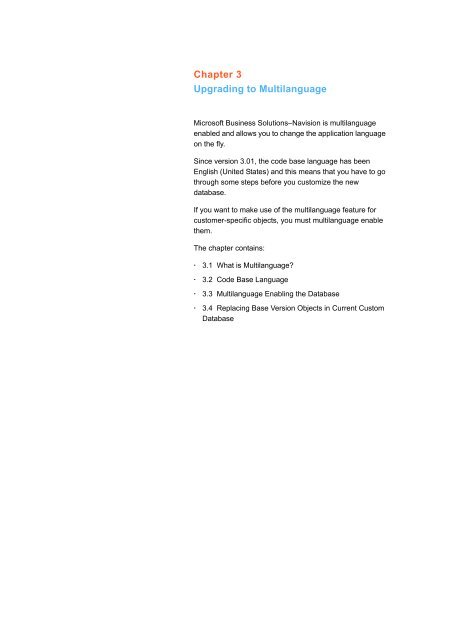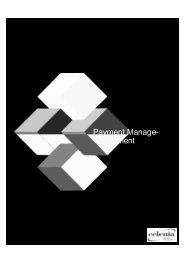- Page 1: Upgrade Toolkit
- Page 5 and 6: DISCLAIMER This material is for inf
- Page 7 and 8: TABLE OF CONTENTS Chapter 1 The Upg
- Page 9 and 10: Chapter 1 The Upgrade Toolkit The M
- Page 11 and 12: Chapter 2 Preparing to Upgrade Ther
- Page 13 and 14: 2.2 TESTING THE OLD DATABASE 2.2 Te
- Page 15: 2.3 Checking for Duplicate Names Yo
- Page 19 and 20: 3.1 What is Multilanguage? multilan
- Page 21 and 22: Format Old Base Version Format Curr
- Page 23 and 24: 3.2 CODE BASE LANGUAGE 3.2 Code Bas
- Page 25 and 26: Tools 3.2 Code Base Language by tra
- Page 27 and 28: To translate the code base: 3.2 Cod
- Page 29 and 30: 3.2 Code Base Language 2 In the Exp
- Page 31 and 32: To create a file with object and fi
- Page 33 and 34: 3.2 Code Base Language 3 Enter the
- Page 35 and 36: 3.3 Multilanguage Enabling the Data
- Page 37 and 38: 3.3 Multilanguage Enabling the Data
- Page 39 and 40: In TextBox controls: Property Value
- Page 41 and 42: Chapter 4 Customizing the New Stand
- Page 43 and 44: 4.1 Customizing the New Standard Ob
- Page 45 and 46: { 4 ; ;Department Code ;Code10 } {
- Page 47 and 48: 4.2 LOCATING ILLEGAL LOCKTABLE CALL
- Page 49 and 50: Chapter 5 Upgrading C/SIDE on the S
- Page 51 and 52: 2 Uninstall all the clients. 3 Inst
- Page 53 and 54: Chapter 6 Upgrading the Old Databas
- Page 55 and 56: 6.1 Overview As you can see from th
- Page 57 and 58: Navision Advanced Distribution 6.1
- Page 59 and 60: Task 2 - Import Upgrade Step 1 Obje
- Page 61 and 62: Inconsistent Reservations 6.2 Upgra
- Page 63 and 64: 6.2 Upgrading Company-Specific Data
- Page 65 and 66: Step 1 Cleanup 6.2 Upgrading Compan
- Page 67 and 68:
6.2 Upgrading Company-Specific Data
- Page 69 and 70:
Task 10 - Data/Object Changes Prior
- Page 71 and 72:
Navision 2.60-3.70 and Navision Man
- Page 73 and 74:
Setup Completion 6.2 Upgrading Comp
- Page 75 and 76:
6.2 Upgrading Company-Specific Data
- Page 77 and 78:
6.3 UPGRADING DATA COMMON TO ALL CO
- Page 79 and 80:
6.3 Upgrading Data Common to All Co
- Page 81 and 82:
Type ID Name Codeunit 104022 Conver
- Page 83 and 84:
6.4 DELETING UNUSED TABLES AND UPGR
- Page 85 and 86:
6.6 INSTALLING THE CLIENTS 6.6 Inst
- Page 87 and 88:
Chapter 7 Migrating to the Microsof
- Page 89 and 90:
7.2 CHECKING THE OLD DATABASE 7.2 C
- Page 91 and 92:
The following objects are imported:
- Page 93 and 94:
7.3 MIGRATING THE OLD DATABASE 7.3
- Page 95 and 96:
Appendix A Codeunit 104045, Upgrade
- Page 97 and 98:
Navision 3.01 or later versions A.1
- Page 99 and 100:
Prices and Discounts Navision 2.00-
- Page 101 and 102:
Bins A.1 Codeunit 104045, Upgrade 4
- Page 103 and 104:
A.1 Codeunit 104045, Upgrade 4.00 S
- Page 105 and 106:
A.1 Codeunit 104045, Upgrade 4.00 S
- Page 107 and 108:
Appendix B Codeunit 104048, Upgrade
- Page 109 and 110:
B.1 Codeunit 104048, Upgrade 4.00 S
- Page 111 and 112:
Navision Financials 2.60 Navision F
- Page 113 and 114:
Bins Dimensions B.1 Codeunit 104048
- Page 115 and 116:
Fnshd Prod. Order Rtng Cmt. Ln. B.1
- Page 117 and 118:
B.1 Codeunit 104048, Upgrade 4.00 S
- Page 119 and 120:
B.1 Codeunit 104048, Upgrade 4.00 S
- Page 121 and 122:
Appendix C Costing Foundation in 3.
- Page 123 and 124:
ID Field Name in Deleted Table 11 Q
- Page 125 and 126:
ID Field Name in Deleted Table 111
- Page 127 and 128:
ID Field Name in Deleted Table 13 D
- Page 129 and 130:
ID Field Name in Deleted Table 90 Q
- Page 131 and 132:
ID Field Name in Deleted Table 6500
- Page 133 and 134:
41 Journal Batch Name 42 Reason Cod
- Page 135 and 136:
Table 32, Item Ledger Entry (Existi
- Page 137 and 138:
ID Field Name Mapped from Table ID
- Page 139 and 140:
Appendix D Upgrading Item Tracking
- Page 141 and 142:
D.1 Upgrading Item Tracking from NF
- Page 143 and 144:
2 Blank the Serial/Lot No. fields o
- Page 145 and 146:
General Procedure D.2 Upgrading Ite
- Page 147 and 148:
Source No.: Line No. of the posted
- Page 149 and 150:
Form 6537 Posted Service Inv. Trkg.