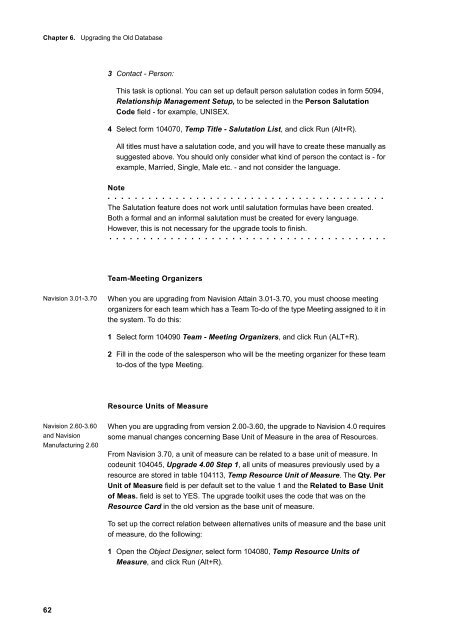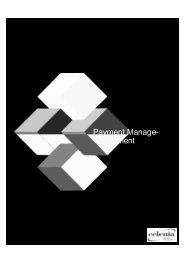You also want an ePaper? Increase the reach of your titles
YUMPU automatically turns print PDFs into web optimized ePapers that Google loves.
Chapter 6. Upgrading the Old Database<br />
62<br />
3 Contact - Person:<br />
This task is optional. You can set up default person salutation codes in form 5094,<br />
Relationship Management Setup, to be selected in the Person Salutation<br />
Code field - for example, UNISEX.<br />
4 Select form 104070, Temp Title - Salutation List, and click Run (Alt+R).<br />
All titles must have a salutation code, and you will have to create these manually as<br />
suggested above. You should only consider what kind of person the contact is - for<br />
example, Married, Single, Male etc. - and not consider the language.<br />
Note<br />
. . . . . . . . . . . . . . . . . . . . . . . . . . . . . . . . . . . . . . . . .<br />
The Salutation feature does not work until salutation formulas have been created.<br />
Both a formal and an informal salutation must be created for every language.<br />
However, this is not necessary for the upgrade tools to finish.<br />
. . . . . . . . . . . . . . . . . . . . . . . . . . . . . . . . . . . . . . . . .<br />
Team-Meeting Organizers<br />
Navision 3.01-3.70 When you are upgrading from Navision Attain 3.01-3.70, you must choose meeting<br />
organizers for each team which has a Team To-do of the type Meeting assigned to it in<br />
the system. To do this:<br />
Navision 2.60-3.60<br />
and Navision<br />
Manufacturing 2.60<br />
1 Select form 104090 Team - Meeting Organizers, and click Run (ALT+R).<br />
2 Fill in the code of the salesperson who will be the meeting organizer for these team<br />
to-dos of the type Meeting.<br />
Resource Units of Measure<br />
When you are upgrading from version 2.00-3.60, the upgrade to Navision 4.0 requires<br />
some manual changes concerning Base Unit of Measure in the area of Resources.<br />
From Navision 3.70, a unit of measure can be related to a base unit of measure. In<br />
codeunit 104045, <strong>Upgrade</strong> 4.00 Step 1, all units of measures previously used by a<br />
resource are stored in table 104113, Temp Resource Unit of Measure. The Qty. Per<br />
Unit of Measure field is per default set to the value 1 and the Related to Base Unit<br />
of Meas. field is set to YES. The upgrade toolkit uses the code that was on the<br />
Resource Card in the old version as the base unit of measure.<br />
To set up the correct relation between alternatives units of measure and the base unit<br />
of measure, do the following:<br />
1 Open the Object Designer, select form 104080, Temp Resource Units of<br />
Measure, and click Run (Alt+R).