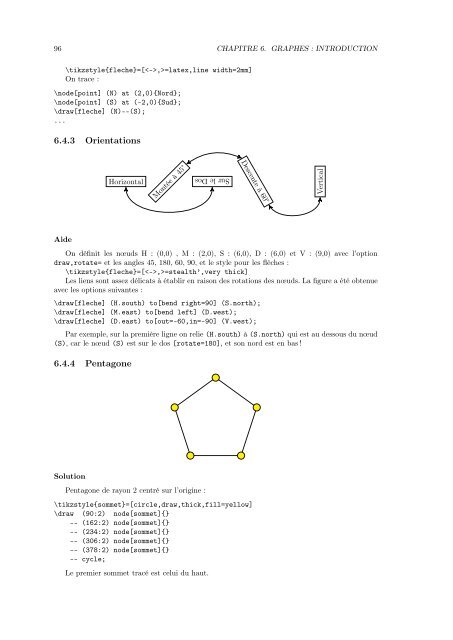You also want an ePaper? Increase the reach of your titles
YUMPU automatically turns print PDFs into web optimized ePapers that Google loves.
96 CHAPITRE 6. GRAPHES : INTRODUCTION<br />
\tikzstyle{fleche}=[,>=latex,line width=2mm]<br />
On trace :<br />
\node[point] (N) at (2,0){Nord};<br />
\node[point] (S) at (-2,0){Sud};<br />
\draw[fleche] (N)--(S);<br />
...<br />
6.4.3 Orientations<br />
Horizontal<br />
Montée à 45°<br />
Sur le Dos<br />
Descente à 60°<br />
Vertical<br />
Aide<br />
On définit les nœuds H : (0,0) , M : (2,0), S : (6,0), D : (6,0) et V : (9,0) avec l’option<br />
draw,rotate= et les angles 45, 180, 60, 90, et le style pour les flèches :<br />
\tikzstyle{fleche}=[,>=stealth’,very thick]<br />
Les liens sont assez délicats à établir en raison des rotations des nœuds. La figure a été obtenue<br />
avec les options suivantes :<br />
\draw[fleche] (H.south) to[bend right=90] (S.north);<br />
\draw[fleche] (M.east) to[bend left] (D.west);<br />
\draw[fleche] (D.east) to[out=-60,in=-90] (V.west);<br />
Par exemple, sur la première ligne on relie (H.south) à (S.north) qui est au dessous du nœud<br />
(S), carlenœud(S) est sur le dos [rotate=180], etsonnordestenbas!<br />
6.4.4 Pentagone<br />
Solution<br />
Pentagone de rayon 2 centré sur l’origine :<br />
\tikzstyle{sommet}=[circle,draw,thick,fill=yellow]<br />
\draw (90:2) node[sommet]{}<br />
-- (162:2) node[sommet]{}<br />
-- (234:2) node[sommet]{}<br />
-- (306:2) node[sommet]{}<br />
-- (378:2) node[sommet]{}<br />
-- cycle;<br />
Le premier sommet tracé est celui du haut.